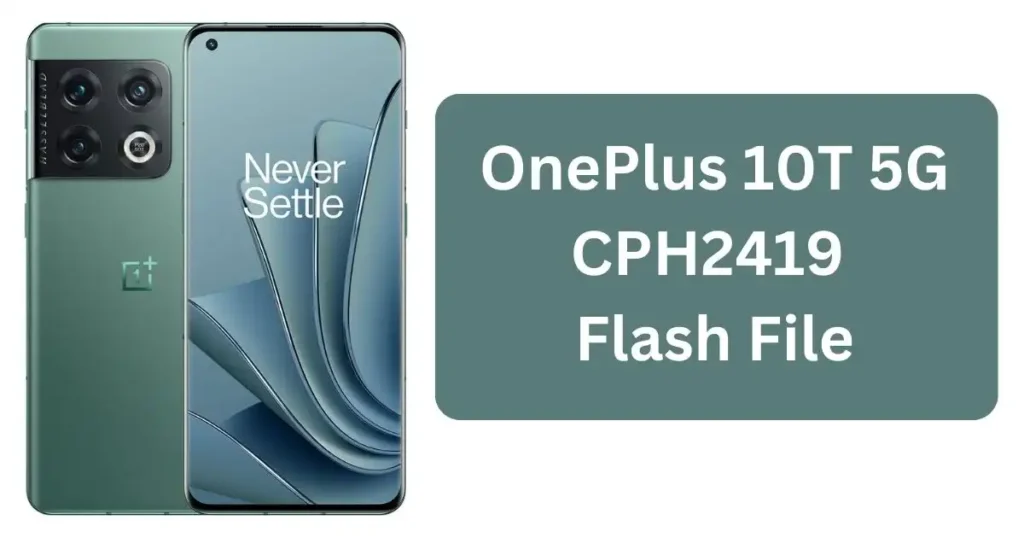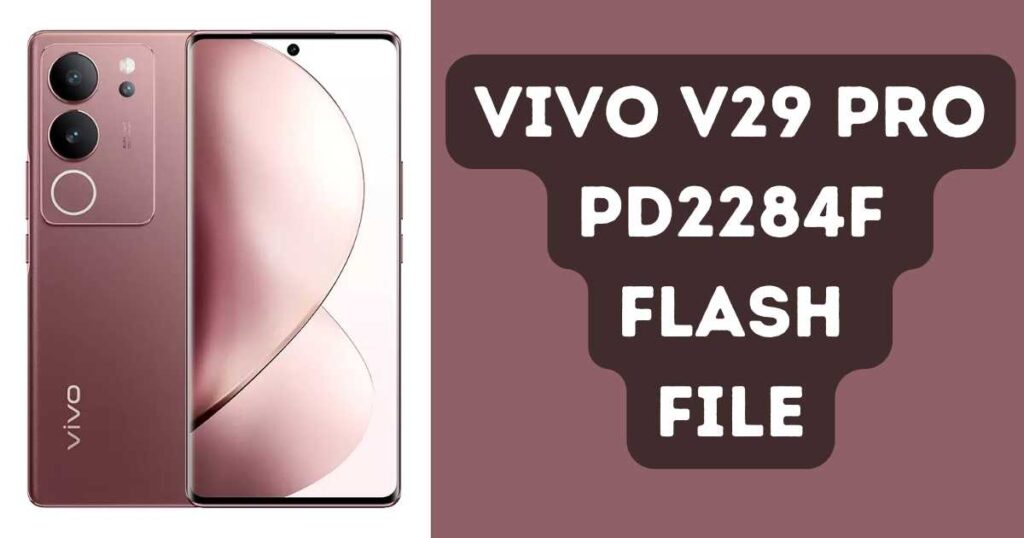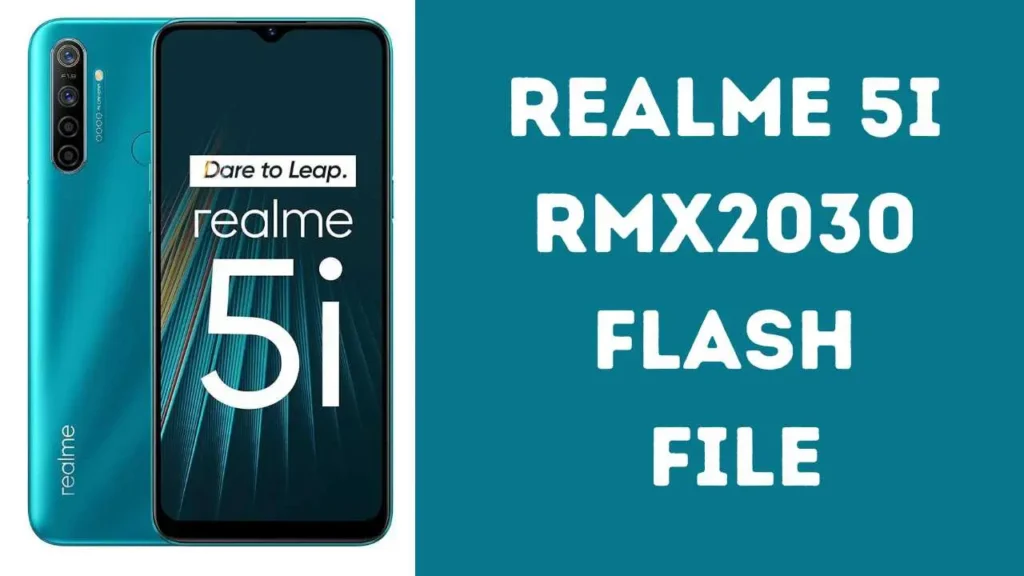Jio F61F Flash File :Are your LYF Jio F61F keypad mobile experiencing issues, such as auto-reboot, white or blank display, inability to turn on or locked, then look no further! In this article we’ll walk you through the most straightforward method for flashing LYF Jio F61F firmware without needing any premium or professional flash tools – the free SPDupgrade tool will do just fine – even if your phone is stuck at its logo! Rest assured that this firmware has been tested and certified for use in 2024.
You can download the ROM listed below to update your LYF Jio F61F smartphone or revert back to an older version by installing Stock Firmware Build. If your device is bricked, flashing stock firmware from this list below can easily unbrick it without voiding warranty or causing it to hang on logo.

Advantage Of Flash LYF Jio F61F:
- Use Stock Flash to Unbrick Your LYF Jio F61F
- Fix Bootloop Issues by Flashing Stock ROM
- Upgrade or Downgrade Your LYF Jio F61F
- Fix Bugs or Unroot Your Phone
- Eliminate Lag or Stuttering on the LYF Jio F61F
- Solve Software Problems Through Stock ROM flashing
- Restore Warranty by Reverting Back To Stock.
Read Also: Jio F90M Flash File Latest Full Tested 2024
Jio F61F Flash File Firmware (All Version) 2024
Password: officialroms
Read Also: Jio F210q Flash File New Update 2024
How To Flash Jio F61F:
- Download the Jio F61F flash file in PAC file format.
- First, download and extract the SPD UpgradeDownload Flash tool. Within that folder, run UpgradeDownload.exe file. Finally, click on Load Packet button and select your LYF Jio F61F flash file.PAC file from list provided.
- Click on the Start Downloading button to begin the firmware flashing process.
- Boot your LYF Jio F61F into download mode by pressing both Jio button and connecting USB cable.
- Wait for the flashing process to finish successfully – your Progress bar should show “Passed” once it has been completed.
- If your LYF Jio F61F phone freezes on the logo during flashing, restart it after the process has been completed.
Read Also: