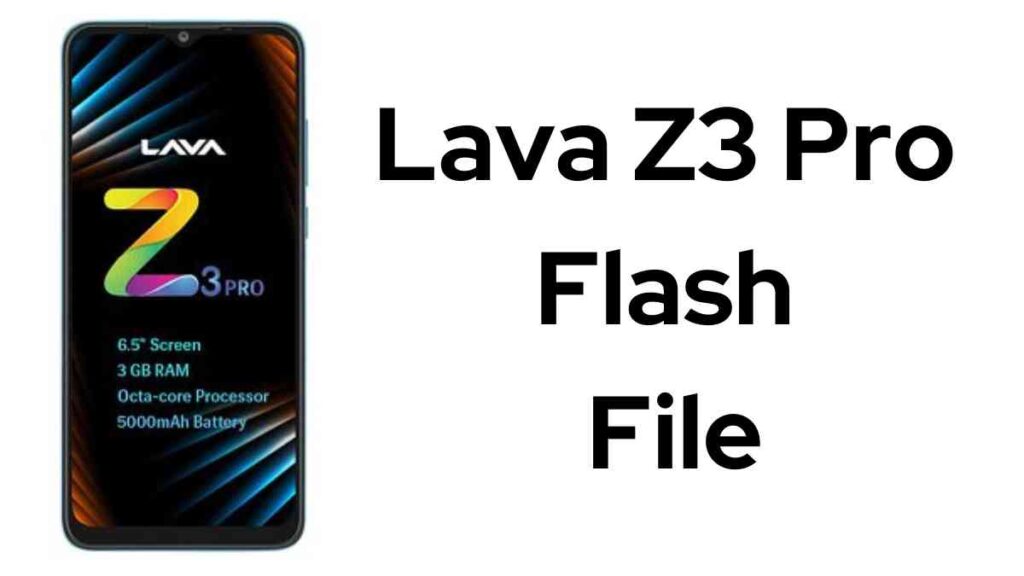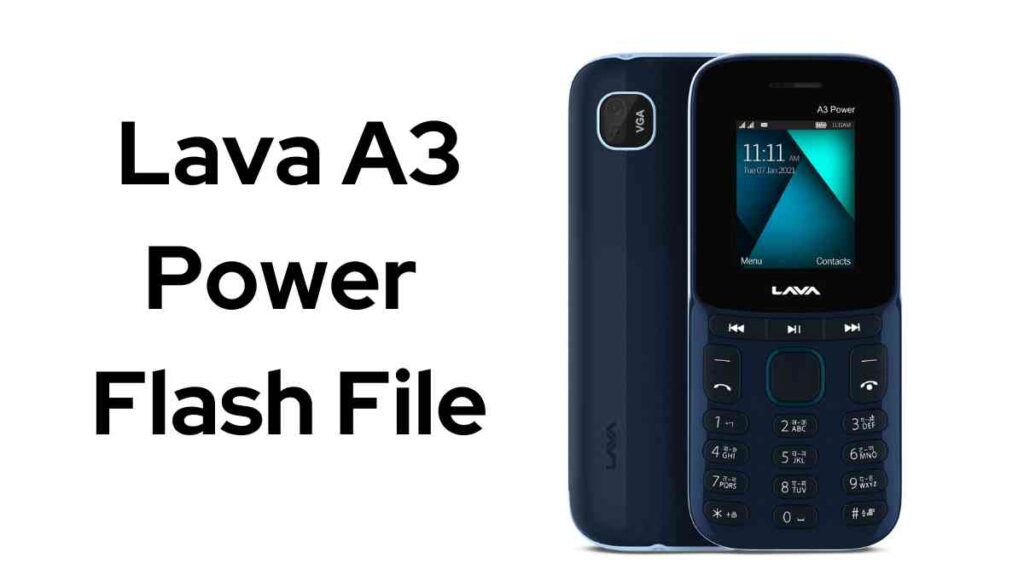Xiaomi Pad 6S Pro was initially released for purchase in 2023 and quickly gained in popularity among those seeking an impressive tablet experience. Proper software maintenance can ensure optimal performance and security; in this blog post we cover various aspects related to maintaining Xiaomi Pad 6S Pro flash file (firmware) from 2024 as a comprehensive guide, such as its purpose, acquisition methods and flashing procedures.
Table of Contents
officialroms provides free download of Xiaomi Pad 6S Pro 12.4 Qualcomm SM8550-AB Snapdragon 8 Gen 2 Flash File Firmware of Latest Version to fix any logo hangs or bricked devices. Always use the latest version when flashing Xiaomi Pad 6S Pro Flash File, read all flashing instructions first before beginning, as well as use latest Xiaomi Flash Tool.

Why Flash the Xiaomi Pad 6S Pro Flash File?
Reasons why it may be advantageous for you to flash the Xiaomi Pad 6S Pro Flash File:
- Resolve software-related problems such as boot loop, crashes or freezes.
- How to Uninstall Custom ROMs and Switch Back to Officialroms.com.
- Upgrade or downgrade an Operating System on any Device
- Remove malware or viruses which cannot be eradicated any other way.
Download Xiaomi Pad 6S Pro Flash File
Password: officialroms , Online Flashing Contact US: Whatsapp
sheng_images_OS1.0.3.0.UNXCNXM_20240128.0000.00_14.0 (China)
How to Flash Xiaomi Pad 6S Pro 12.4
- Download Xiaomi Pad 6S Pro 12.4 Flash File and Tool.
- Extract File and Tool Suggested Use Transfer flash file folder from flash memory stick to desktop (recommended).
- Please open tool and select file in tool.
- Connect the keyboard and PC by shorting EDL points
- Click Refresh in Tool/Click Flash Button until process completes.
- All completed. Nothing left to do.
Important Considerations
- Backup your data
- Choose the correct firmware
- Ensure sufficient battery life
Disclaimer
Flashing firmware onto a device can be an intricate process that requires knowledge and experience for success; any attempt without adequate knowledge could cause irreparable damage. This blog post should only be seen as informational purposes and should not be taken as technical advice; should any aspect of flashing seem unclear to you, we strongly advise seeking assistance from Xiaomi’s official support channels or seeking professional guidance in case any aspect is unclear to you.