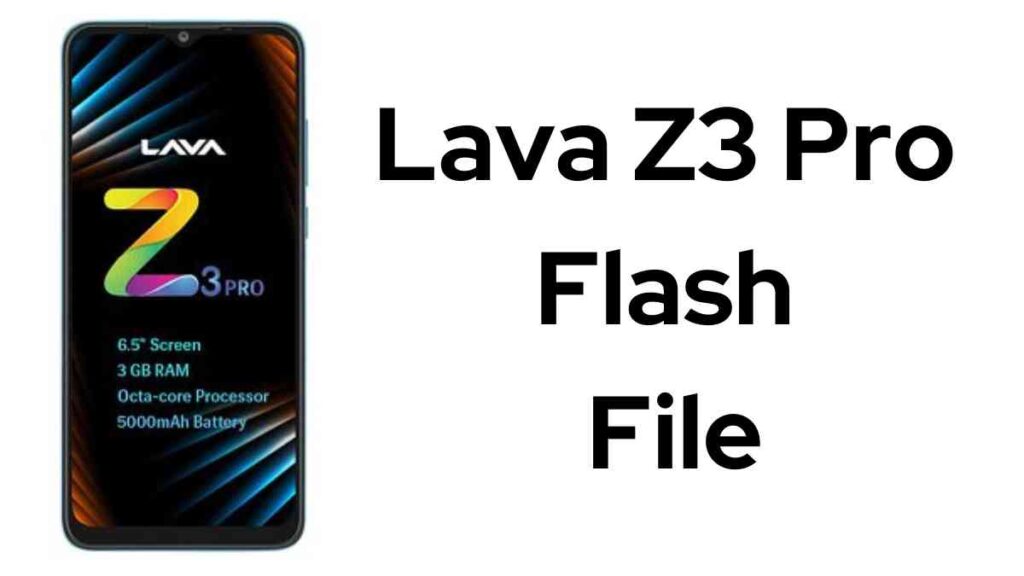Firmware flash files update Lava Mobile. You’ll need the Lava A3 Power Flash File to update or fix its firmware. It could boost speed, add features, or fix programme issues. To protect your gadget, use the right programme install file.
Is your Lava A3 Power keypad firmware outdated? Updates add features, fix bugs, and boost speed. Read on to update your Lava A3 Power’s firmware.
Before updating your device’s software, backup your contacts, SMS, and photos. This safeguards data from programme update failures.
Table of Contents
A budget friendly smartphone featuring a keypad is the Lava A3 Power. This indicates that it features traditional keyboard buttons rather than a touch screen keyboard for typing. The Lava A3 Power keypad has a typical 12 key layout and is organised in a 3×4 grid. Most likely constructed of plastic the keys have raised edges to make typing easier.
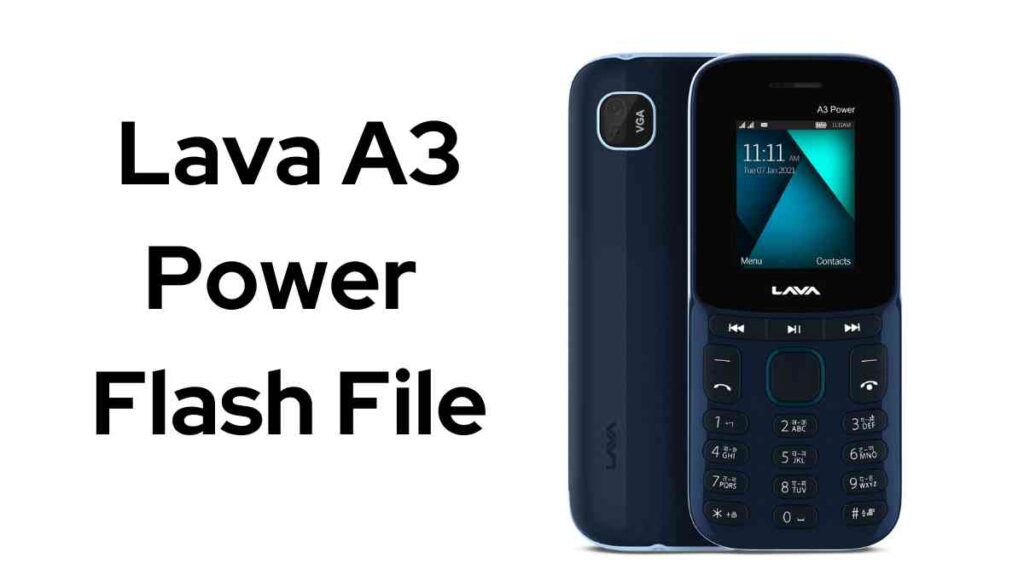
Lava A3 Power Flash File Keypad Devices 2024
| LAVA_A3_032_024_V3_0_M026_20230627_IND@2023.zip |
| Working Version FlashTool_v5.1432.00 |
| Flash Tool |
| Schematic 20ZB1803_MB_V1.2_20181126 |
| MTK Driver |
Read Also: Realme C67 5G RMX3782 Flash File (Stock ROM) 2024
How to Flash Lava A3 Power Keypad Devices:
- Update your device: Before starting copy your contacts texts and images to avoid data loss.
- First Download Firmware Given in the Up site… Checkit..
- Install your Lava A3 Power keypad’s USB drivers on your PC.
- This lets your computer identify USB-connected devices.
- Obtain SP Flash Tool or another device-compatible flash tool.
- USB connect your Lava A3 Power keypad to your PC.
- USB debugging must be enabled.
- Select the obtained software flash file in the flash tool.
- Flash the software using the flash tool’s directions.
- Flashing takes several minutes.
- Avoid turning off or disconnecting the Mobile.
- After updating reset the device for the newest version.
Read Also: