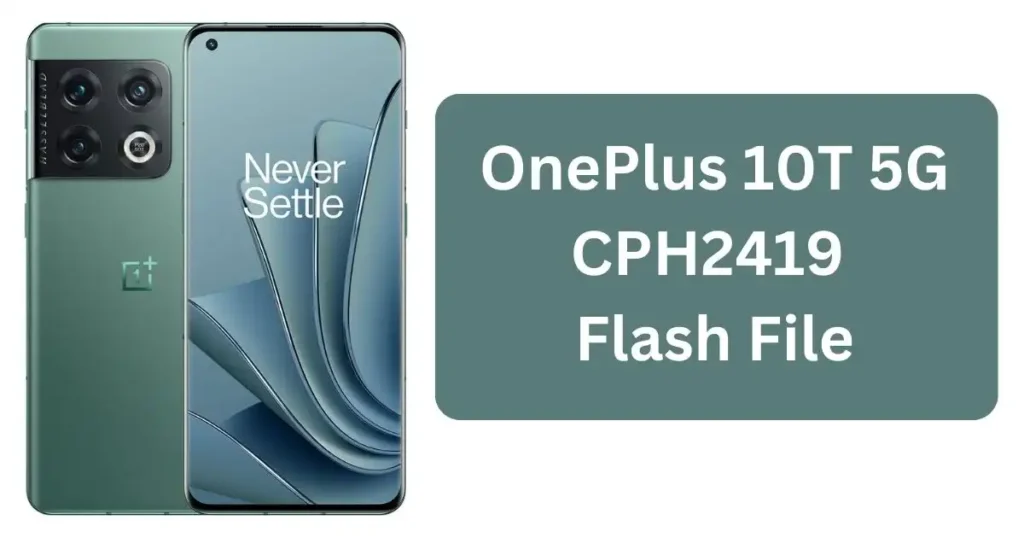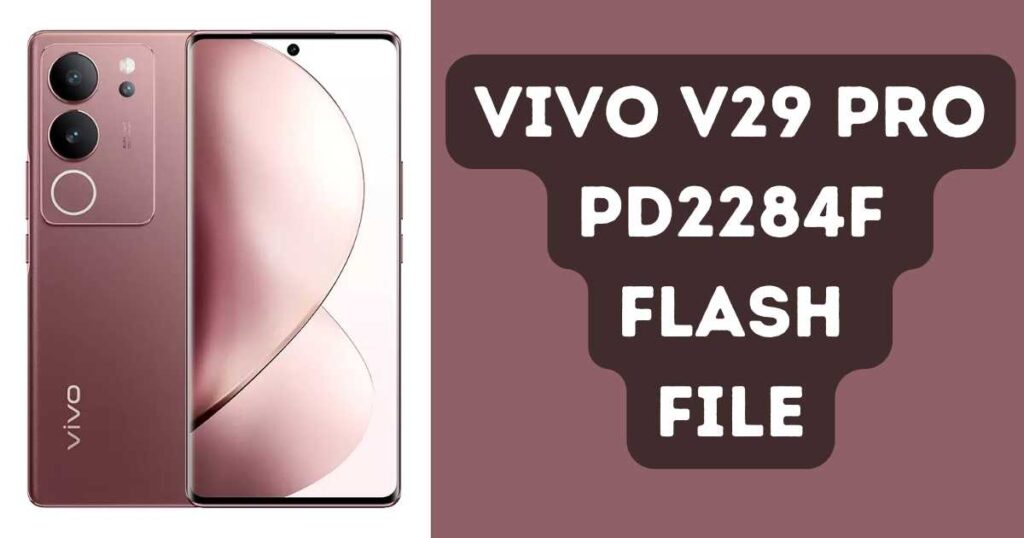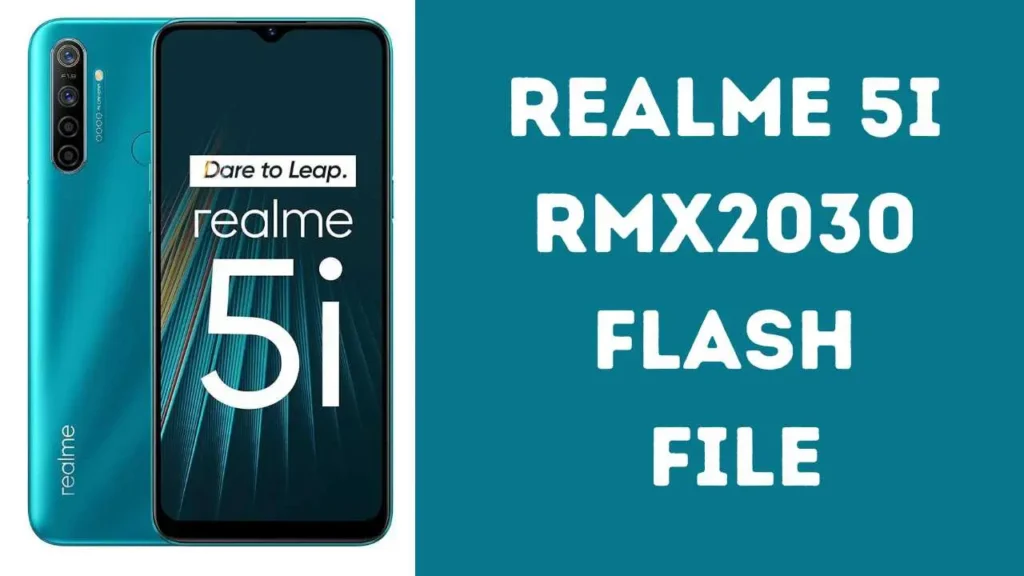Welcome to our guide on how to download and install the Realme GT Neo 5 SE flash file, commonly referred to as the RMX3701 flash file. If your smartphone is experiencing software-related issues, flashing its stock ROM may help correct them; we provide all of the information and steps for flashing this flash file successfully in this article.
Table of Contents
What is a Flash File?
Before we delve into flashing, let’s first discuss what a “flash file” (also referred to as firmware or stock ROM) is. A flash file serves as the operating system on smartphones; it contains software and instructions required for its proper functioning. However, sometimes due to software bugs or issues the device becomes unstable or unresponsive and flashing its stock ROM can help return its state back.

Why Flash the Realme GT Neo 5 SE RMX3701 Flash File?
There are several reasons why you might want to flash the Realme GT Neo 5 SE RMX3701 flash file:
- Your device seems to be experiencing frequent crashes or freezes.
- Your apps may not be performing as intended or may be crashing frequently.
- Your device has been Affected with malware or viruses.
- You want to remove custom ROMs and revert to the stock ROM.
Flashing the RMX3701 flash file may help alleviate these problems and provide your device with an optimized operating system.
Download Realme GT Neo 5 SE Flash File
Password: officialroms
Read Also: Realme C67 4G RMX3890 Flash File (Stock ROM)
Prerequisites
Before flashing the Realme GT Neo 5 SE RMX3701 flash file, there are certain prerequisites you must fulfill:
- Make sure that your device is charged to at least 50% before flashing, to avoid interruptions during the flashing process.
- Backup all of your important files as flashing a stock ROM will wipe all data on your device.
- Download and install the appropriate Realme GT Neo 5 SE USB drivers onto your computer.
- Enable USB debugging on your device by going into Settings > Developer Options > USB Debugging.
Read Also: Realme C67 4G RMX3890 Flash File (Stock ROM)
How to Flash Realme GT Neo 5 SE RMX3701:
Follow these steps carefully to flash the RMX3701 flash file on your Realme GT Neo 5 SE:
- Download the RMX3701 flash file from a reliable source on your computer.
- Extract the file downloaded onto your computer into an appropriate folder.
- Shut down your Realme GT Neo 5 SE device.
- Boot your device into recovery mode by pressing and holding both Volume Up and Power buttons simultaneously.
- Do not double click the MSM Download Tool icon when it appears in your system tray – this will cause it not to launch properly.
- Navigate to the folder where you have extracted your RMX3701 flash file and select it.
- Wait for the flashing process to finish; this may take a few minutes.
- Once the flashing process is completed, reboot your device.
Read Also: Realme 11 5G RMX3780 Flash File (Stock ROM)
Congratulations for successfully flashing the Realme GT Neo 5 SE RMX3701 flash file onto your phone! Your device should now run stock ROM to provide optimal and stable user experiences.
Should any issues or inquiries arise during your flashing process, don’t hesitate to contact our staff – they stand ready and willing to offer help and support when required.
Read Also: Realme C33 Flash File Firmware (Stock ROM)