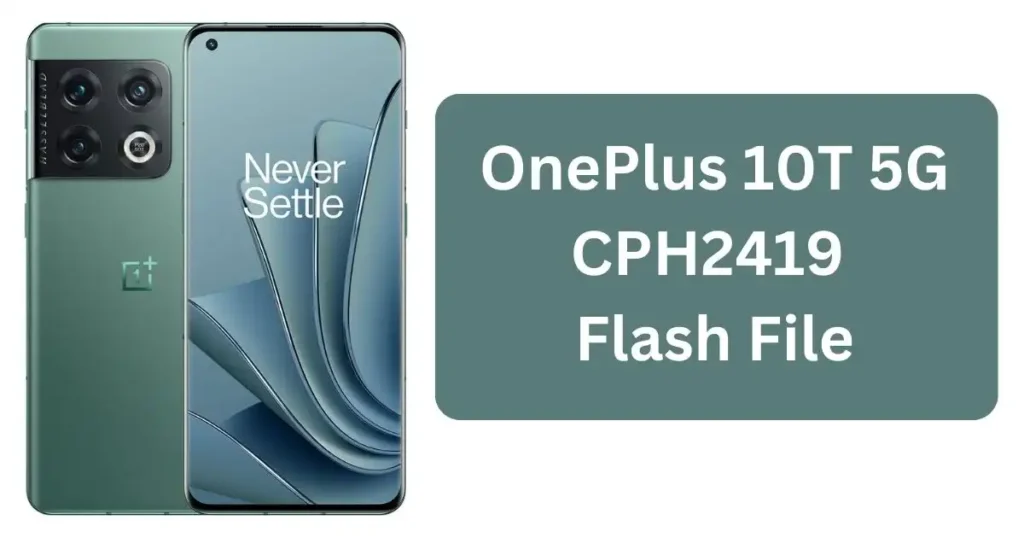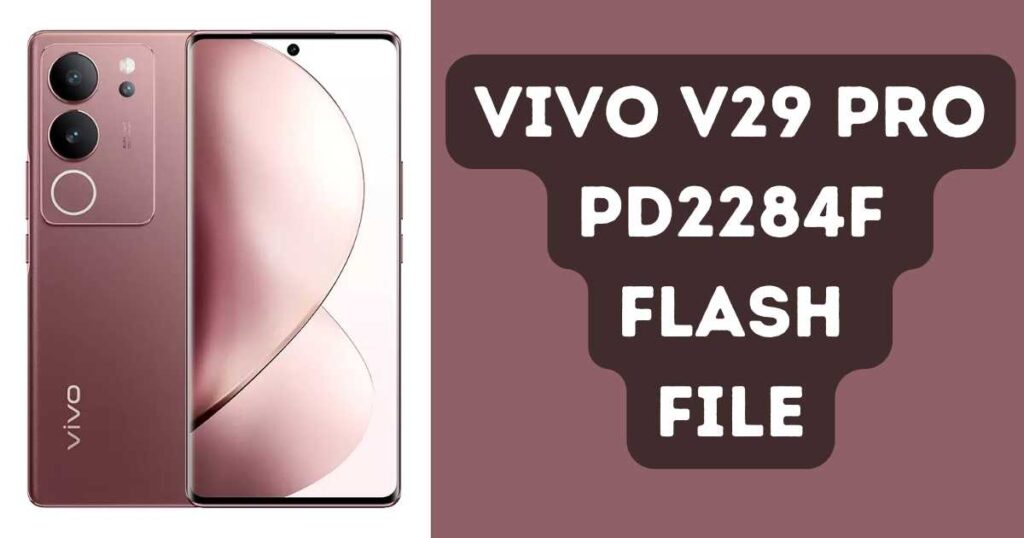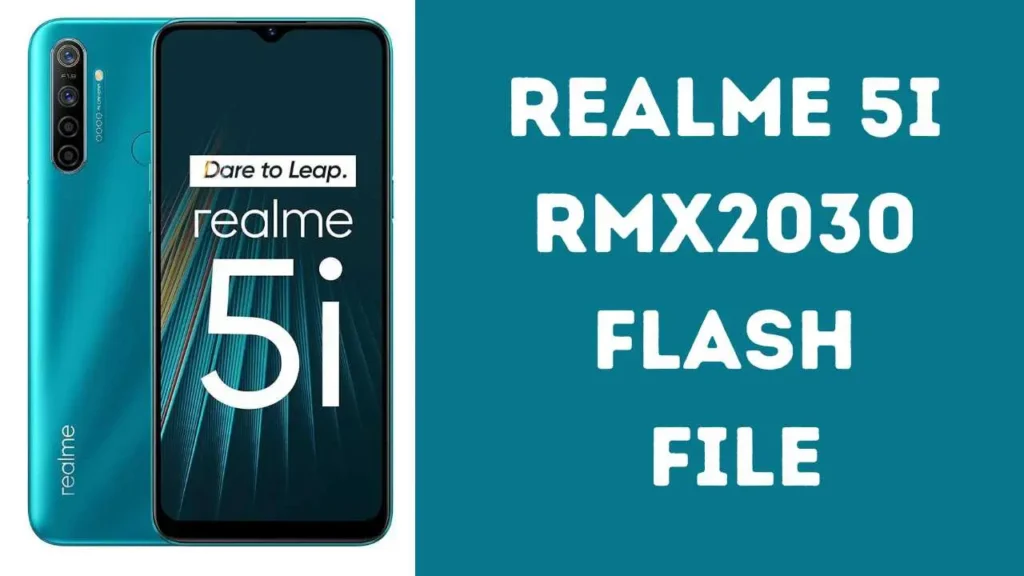Flash file, also referred to as firmware, is the operating system on which your OnePlus 10T 5G Flash File. It contains all necessary software and instructions needed for its proper functioning; should any issues arise with its operation (software glitches or performance problems), flashing new firmware may help.
Table of Contents
Firmware is currently available in China, India and Europe and I will keep this file updated whenever OnePlus releases a new version. With it you can solve device corruption, unbrick and hang on logo issues as well as unlock screen lock patterns and FRP locks on devices.
Way you need Flashing OnePlus 10T 5G CPH2419?
There are several reasons why you might want to flash a new firmware on your OnePlus 10T 5G:
- To fix software bugs and glitches
- To improve performance and stability
- To update to the latest version of Android
- To remove bloatware and unwanted pre-installed apps
- To unlock additional features and customization options

Download OppoPlus 10T 5G CPH2419 Flash File
Password: officialroms
| CPH2419export_11_C.45_2023081617120104 |
| CPH2419export_11_C.41_2023060615380122 |
| CPH2419export_11_A.14_2022120100280241 |
| CPH2419export_11_A.11_2022101923250170 |
| Qualcomm USB Driver latest Model |
How to Flash a Firmware on OnePlus 10T 5G CPH2419
Flashing a firmware on your OnePlus 10T 5G requires a few steps, but it’s relatively straightforward. Here’s a step-by-step guide:
- Backup your data: Before flashing a new firmware, it’s important to backup all your data, as the process will erase everything on your phone.
- Download Firmware for OppoPlus 10T 5G CPH2419 Flash File
- Switch off your Devices connect with Tool
- Now Open MSM Download Tool
- Press Volume Down Connect Your Devices Using EDL Mode.
- You Need Auth Access Contact us
- After flashing, disconnect your OnePlus 10T 5G from your PC.
- Press and hold the power button to turn on your phone. New firmware may take a few minutes to boot your phone.
Conclusion
OnePlus 10T 5G features bug fixes, speed improvements and new features that should help improve phone performance. For best results when flashing firmware to optimize smartphone performance using appropriate firmware and technical expertise. Read and follow instructions carefully while backing up data as instructed before flashing any phone with new software! To minimize risks when upgrading firmware on smartphones.
Read Also: