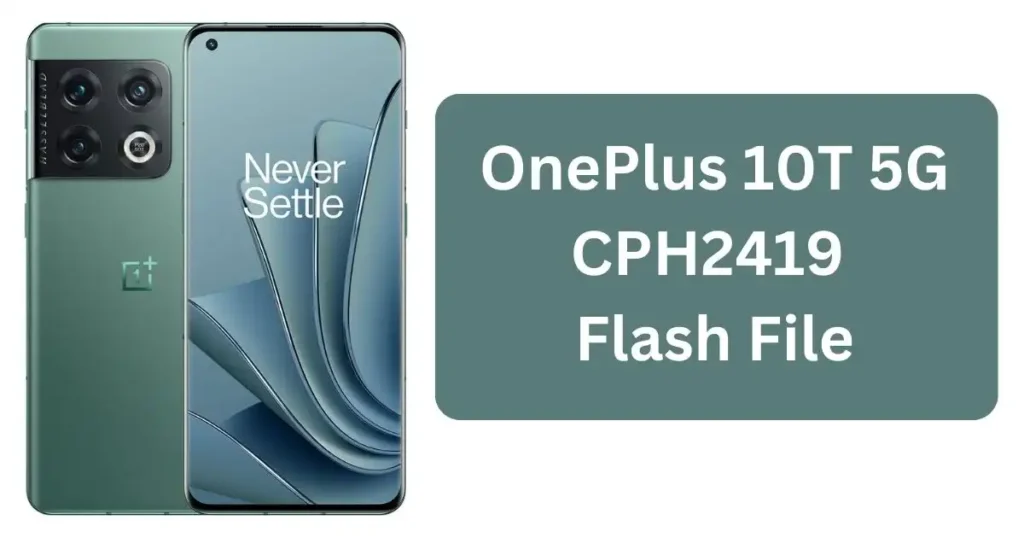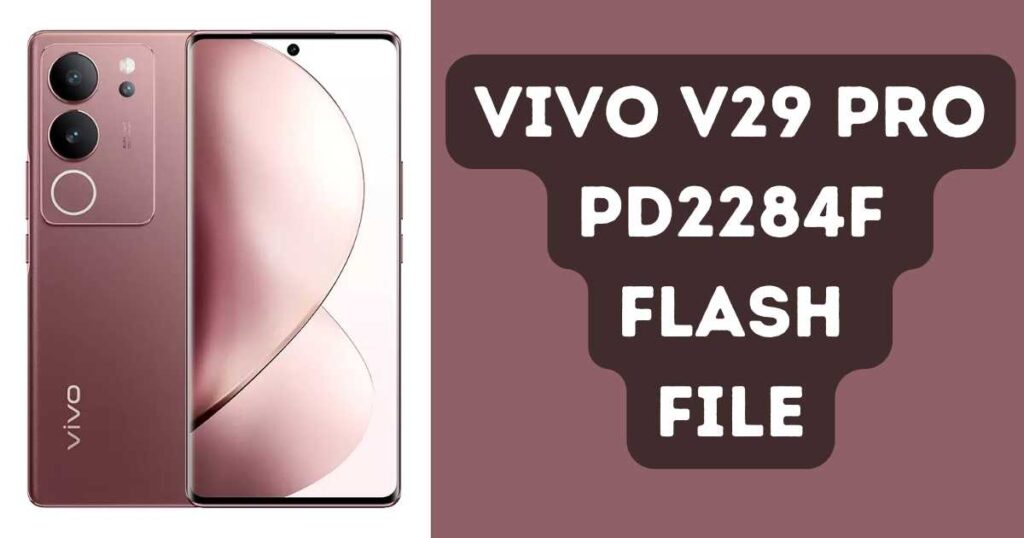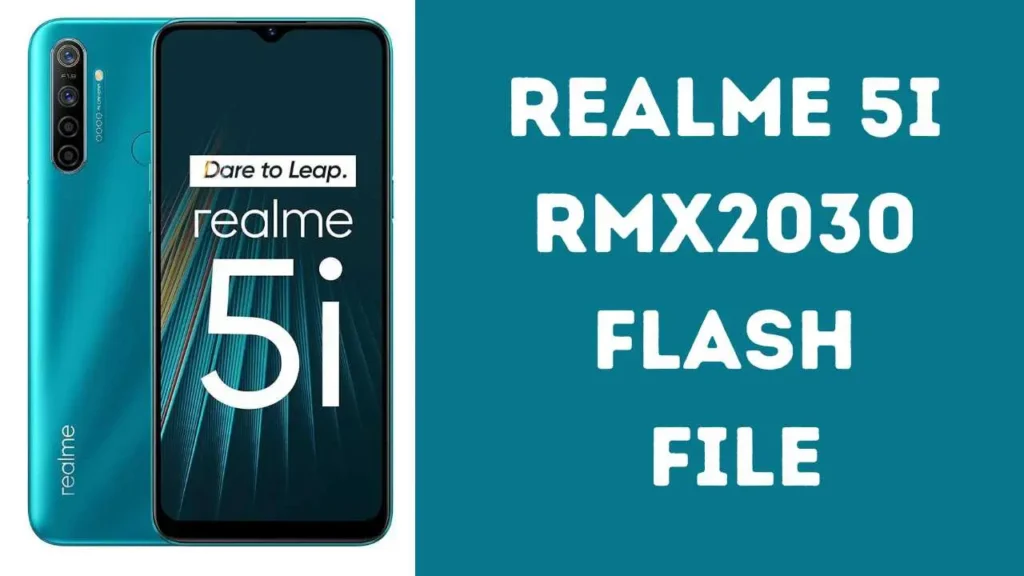You can Take advantage of Officialroms to access the Realme 9i 5G RMX3612 Flash File to remove screen lock patterns or FRP and upgrade/downgrade devices as necessary. Always make sure to download and flash with the most up to date flash file (*#899# should work as an emergency check), download using direct link provided and carefully read instructions prior to initiating phone flashing process.
Table of Contents
Issue & Problem Realme 9i 5G RMX3612
There are several reasons why you might need to use a flash file for your Realme 9i 5G RMX3612:
- Software Issues
- Bricked Device
- Customization
- Upgrading or Downgrading

Download Realme 9i 5G RMX3612 Flash File
Password: officialroms
RMX3612export_11_C.12_2023111610560000
RMX3612export_11_C.11_2023090816510000
RMX3612export_11_C.10_2023070714540109
RMX3612export_11_C.08_2023051516540000
RMX3612export_11_C.04_2022121513440000
RMX3612export_11_A.12_2022101801480000
RMX3612export_11_A.09_2022081701510162
How to Flash the Realme 9i 5G RMX3612 Flash File
Flashing a stock ROM erases all data on your device, so be careful. Therefore, you must back up vital files and data first. Steps to flash Realme 9i 5G RMX3612 Flash File:
- Download the Realme 9i 5G RMX3612 Flash File Form Here
- Extract the downloaded file to a folder on your computer With the help of Winrar.
- Switch of Your Devices Press Volume Down.
- Connect your device to the computer using a USB cable.
- Open the flash Download tool software on your computer.
- Locate and select the extracted flash file in the flash tool software.
- Start flashing by following the flash tool software’s on-screen instructions.
- Allow the procedure to finish. Don’t disconnect your device now.
- After flashing, your Realme 9i 5G RMX3612 will reboot with the stock ROM.
Congratulations! You have successfully flashed the Realme 9i 5G RMX3612 Flash File on your device.
Conclusion
Flashing the Realme 9i 5G RMX3612 Flash File or Stock ROM may help repair software faults, restore bricked devices and allow customization as well as upgrade or downgrade OS versions. To minimize risk and follow instructions safely. Before flashing begins, be sure to back up data and secure an authentic flash file source before flashing your phone.
Follow this tutorial to successfully flash a Realme 9i 5G RMX3612 Flash File and experience an optimized device experience.