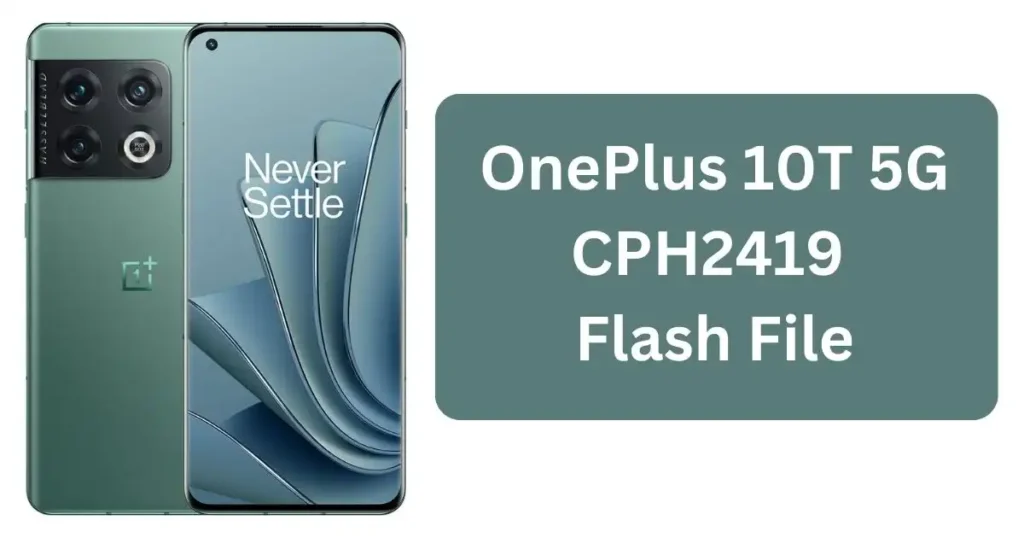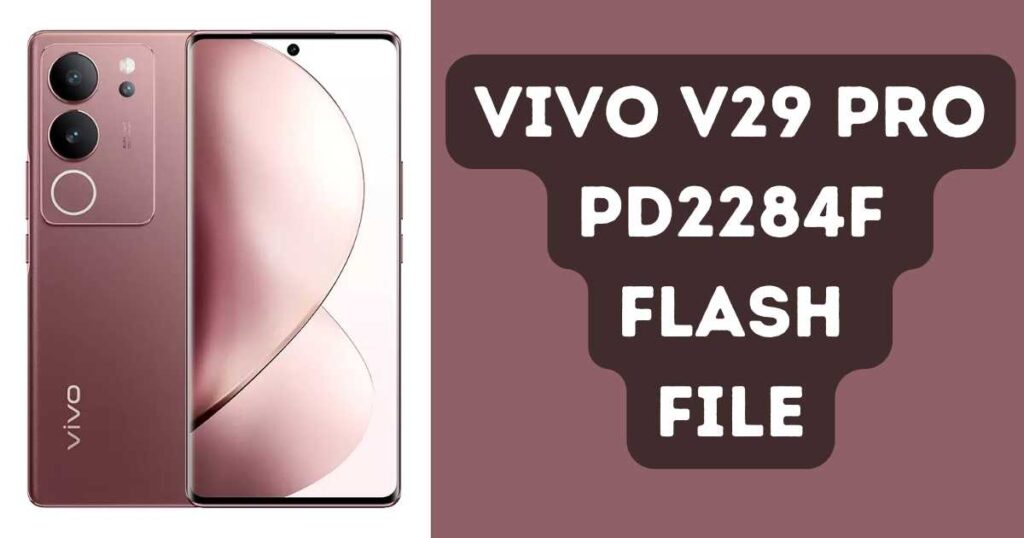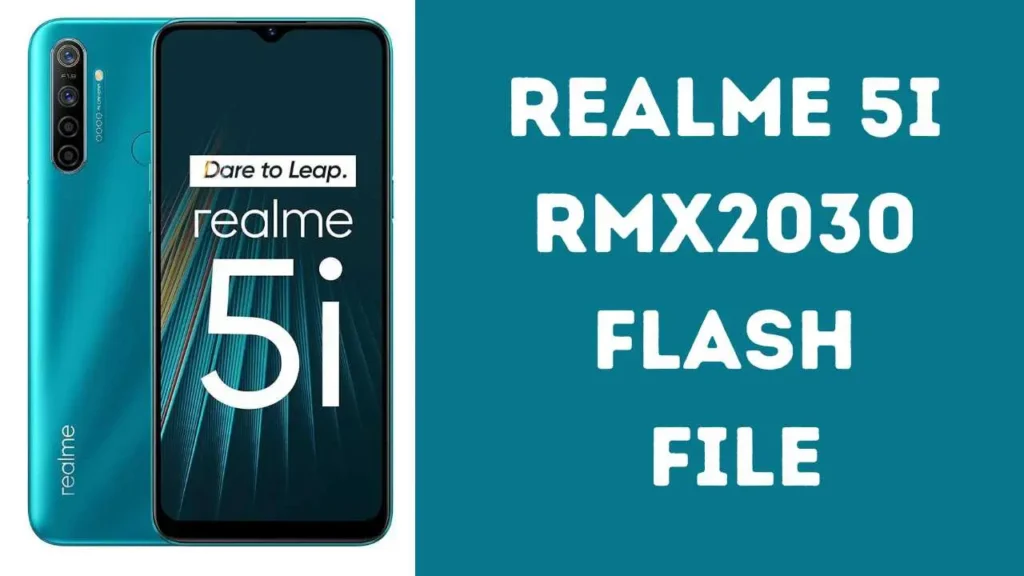Oneplus Ace 3 Flash File: As an owner of an OnePlus Ace 3, you understand how essential it is to stay current with software upgrades. One effective method for keeping your OnePlus Ace 3 running smoothly is installing its PJE110 Flash File; in this blog post we’ll outline its benefits as well as show how you can install it onto your device.
Table of Contents
OnePlus Ace 3 PJE110 Flash File is a operating system and software for your device. It is designed to fix bugs issue improve performance, and add new features to your OnePlus Ace 3. By the Help of PJE110 Flash File you can ensure that your device is running at its best.

Benefits Using of OnePlus Ace 3 Flash File PJE110
OnePlus Ace 3 PJE110 Flash File offers numerous advantages. it can improve overall device performance as it optimizes software and removes unwanted File & Viruses.
Second, installing the OnePlus Ace 3 PJE110 Flash File can fix any bugs or glitches you are encountering with your device, from minor irritations to serious functionalities issues that affect its usability. After Flash The all issue are Fixed & Bug also Fixed.
Finally, installing the OnePlus Ace 3 PJE110 Flash File can add you can change you operating system Like Android 12 to 13 or 14. OnePlus frequently releases updates to their software; by installing their flash files you can take advantage of any improvements or new features they release.
Download Oneplus Ace 3 Flash File PJE110
Password: officialroms
Whatsapp Number Helping: +918077416848
Telegram Group: Click Here
| PJE110domestic_11_14.0.0.305CN01_2023122613020116 |
| OplusFlashTool_v5.6.44.0_for_Sales |
| Oneplus Ace 3 Driver |
How to Flash OnePlus Ace 3 PJE110 Flash File
Here are the steps to follow:
- First and foremost, make sure your OnePlus Ace 3 is fully charged or connected to an appropriate power source.
- Download Oneplus Ace 3 Latest Version Flash File by officialroms.in
- Than after switch off your devices & Press Volume Down Button +Power key
- open Recovery Mode
- Than after tab Version Option 3 time your devices is Automatic going on EDL mode.
- Now Download MSM Download Tool Latest Version Provide by agent..
- Open MSM Download Tool Login it Official ID With The Help of Agent
- Than after Select The Firwmare, & Press the Flash Button
- Now Wait For 15 MIN or More…
- After Done Devices Will Take Few Minutes to Started..
Contact US on Whatsapp Number: Click Here
Conclusion
OfficialRoms.in cannot accept responsibility for any damage done to your devices by flashing. Doing it at your own risk and following my advice only as guidance for reference is my sole purpose here.
Read Also: OnePlus 10T 5G Flash File CPH2419 (Stock ROM) 2024