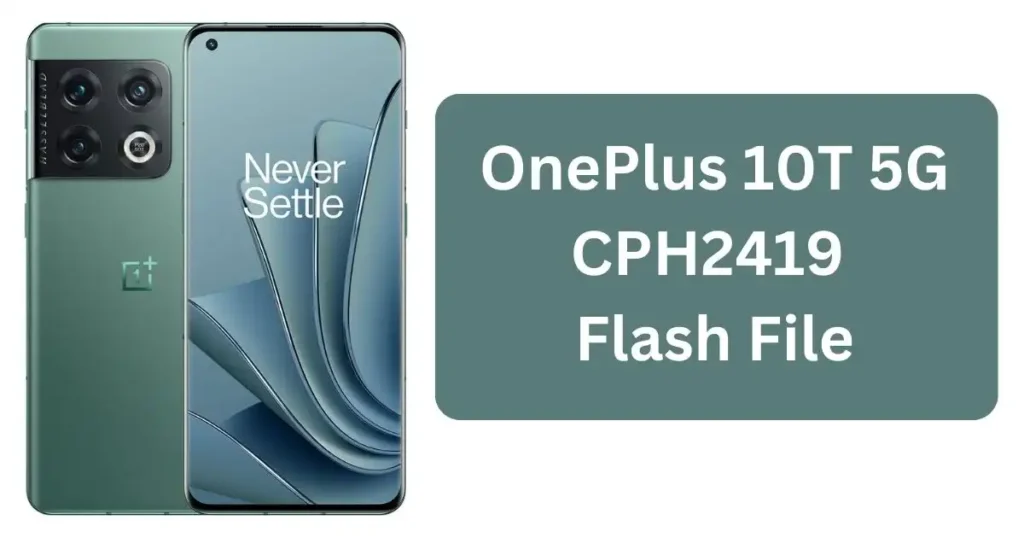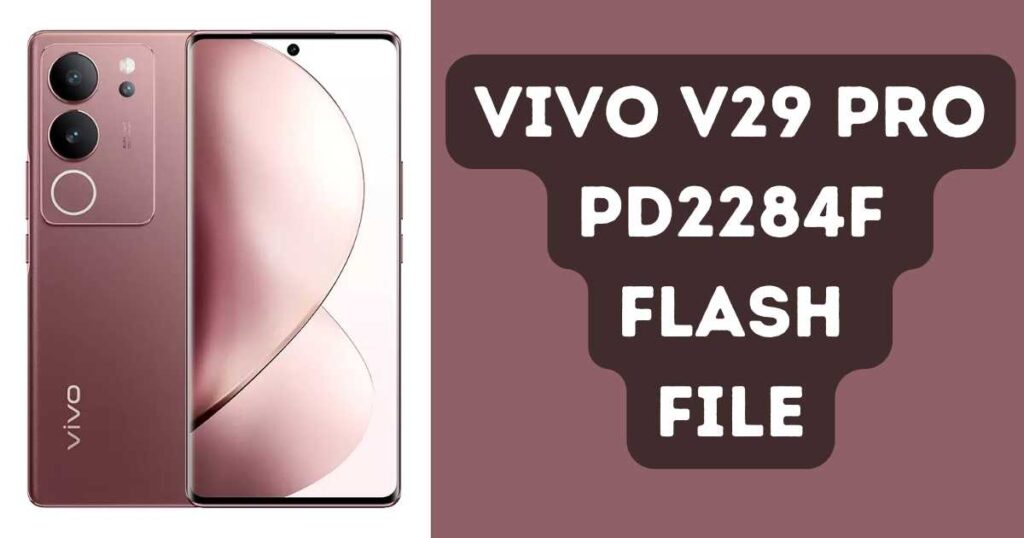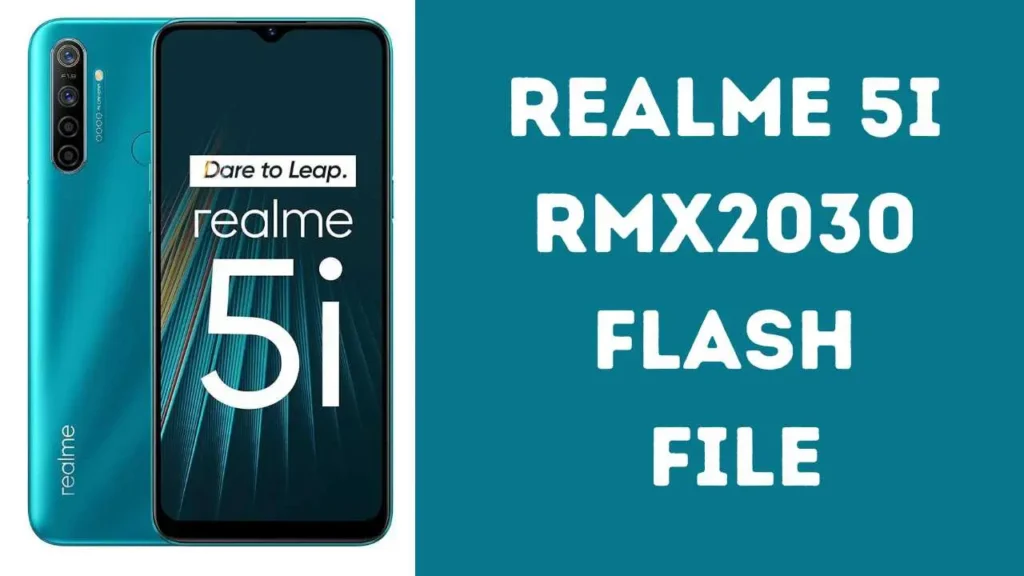Are You the Proud Owner of the Realme 5i RMX2030 Smartphone? If that is the case for you, perhaps one way of improving its performance or rectifying any software-related issues that have cropped up may be flashing the stock ROM on it. One effective solution would be flashing this flash file let us explore its uses here as a means for updating and installing on Realme 5i RMX2030 flash file.
Table of Contents
Flash files (also referred to as firmware or stock ROM) are operating system software tailored for specific devices and contain all the files and instructions needed to run efficiently. Manufacturers release flash files with new updates in order to address bugs, improve performance or add features that make their device unique.
Why Flash the Stock ROM?
The standard operating system (ROM) of your Realme 5i RMX2030 may be flashed for a number of reasons, including the following:
- Flashing the stock ROM may fix software issues, including crashes, freezes, and more.
- Flashing the stock ROM boosts device performance.
- Flashing the stock ROM restores it to factory settings after rooting.
- It erases rooting changes and resets the device to factory settings.
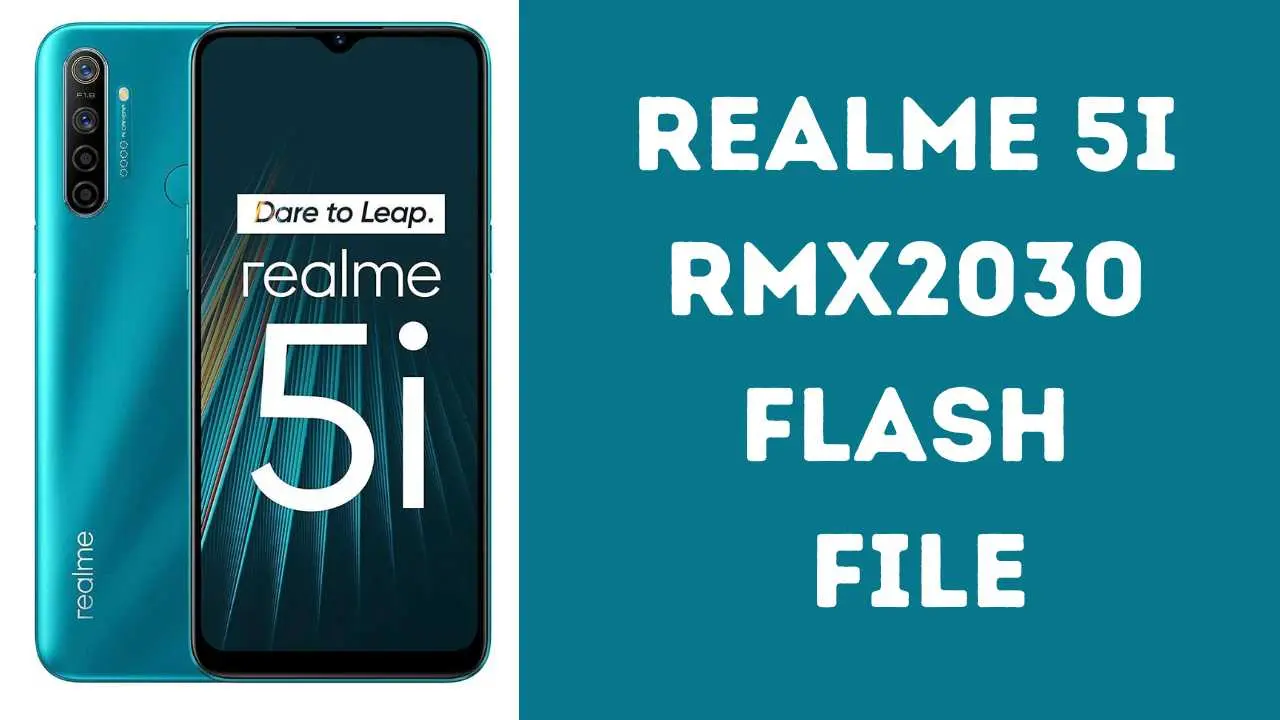
Download Realme 5i Flash File (RMX2030)
Password: officialroms
| RMX2030EX_11_C.79_220121_d8a54518 |
| RMX2030EX_11_C.77_211123_3a2b44ac |
| RMX2030EX_11_C.75_210917_1b9832bb |
| RMX2030EX_11_C.73_210721_1b9832bb |
| RMX2030EX_11_C.69_210629_rcsm |
Realme GT Neo 5 SE RMX3701 Flash File (Stock ROM) 2024
How to Flash Realme 5i RMX2030:
Before proceeding with the installation it is crucial to backup all your important data. Flashing the stock ROM will erase all the data on your device so its essential to create a backup to avoid any data loss.
Steps to install the Realme 5i RMX2030 flash file:
- Trusted sources provide Realme 5i RMX2030 flash files.
- Extract the downloaded file to a computer Disktop.
- Switch of your Devices Press Volume Down Button.
- Connect your Mobile to the PC via USB.
- Launch the flash tool from the unzipped folder.
- Flash the stock ROM on your Realme 5i RMX2030 using the on-screen instructions.
- The installation may take a few minutes, so don’t disconnect the device.
- Disconnect and restart your device after installation.
Once installed, your Realme 5i RMX2030 should function more smoothly. If any problems arise when installing or flashing the stock ROM, get professional assistance or contact Realme support immediately for assistance.
Flashing the factory ROM can be hazardous and complex. To protect yourself and avoid any damage to your device, be aware of the procedure and follow all directions closely.
Conclusion
I am not responsible for any damage to your devices after the process of holding or hanging the issue. Officialroms is not responsible for any damage.
Read Also: Realme 9i 5G RMX3612 Flash File (Stock ROM)