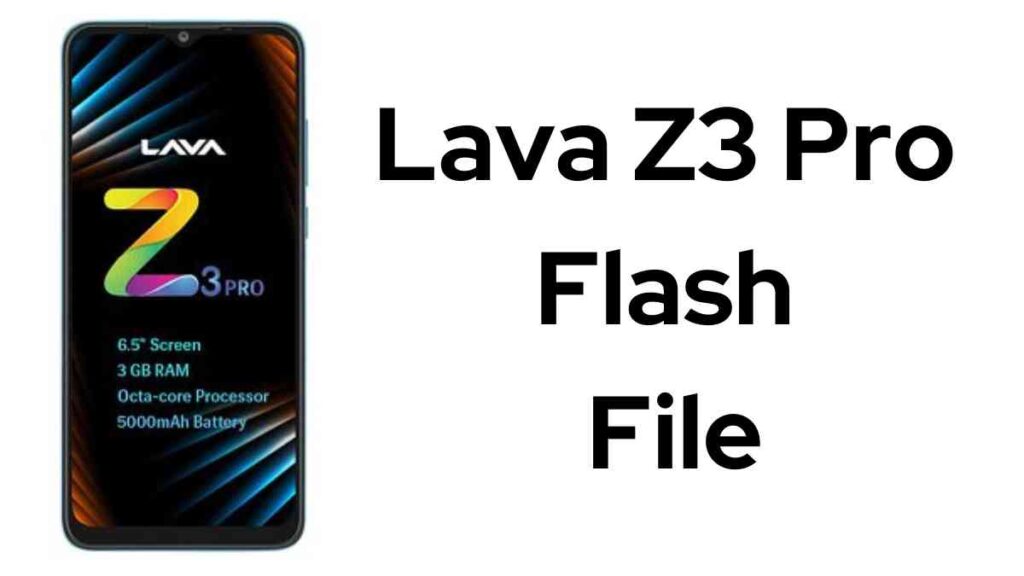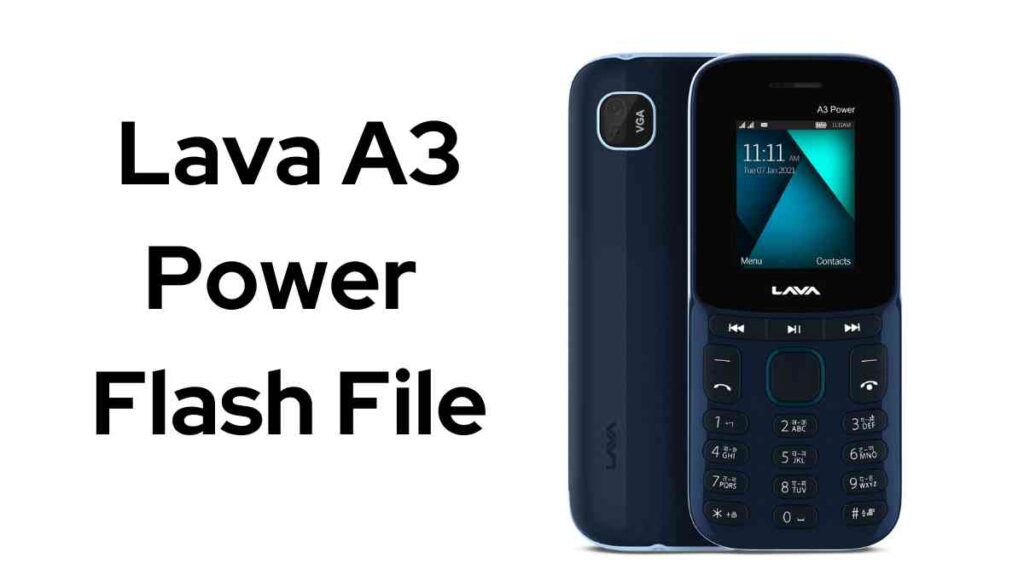To download the Oppo Reno 11 Pro China PJJ110 flash file, visit the official ROMs. We will need the file when there is any issue with an upgrade or downgrade in our phone, like hanging on the logo device. Has gone. Then, if you see any other type of error in the phone, you have to use the flash file to fix it, and I will tell you the process from which date you can solve it.
Flash files (also referred to as firmware or stock ROM) serve as the operating system software on the Oppo Reno 11 Pro device and contain all its necessary files and instructions for proper functioning. Since software issues or bugs cause a device to slow down or become unresponsive over time, flashing it with a stock ROM can help resolve them and bring your device back to its previous state.
Table of Contents

Why Flash Your Oppo Reno 11 Pro?
There are several reasons why you might want to flash your Oppo Reno 11 Pro:
| Action | Description |
|---|---|
| Fix software-related issues | For devices experiencing frequent crashes or freezes due to software-related problems, flashing with a stock ROM could provide relief from these symptoms. |
| Flash your device to remove bloatware | Remove preinstalled apps that might be taking up too much storage space. |
| Upgrade or downgrade your device | If you want to switch operating systems or flash your phone backwards, flashing its stock ROM may be your answer. |
| Unlock Your Device | Unlock your device, which may also help if you wish to move away from a particular network provider by flashing. |
Download Oppo Reno 11 Pro PJJ110 Flash File
Password: officialroms
Any Help Massage it: +91 8077416848
Redmi 13R 5G Flash File: Stock ROM for 2024
How to Flash Your Oppo Reno 11 Pro
Before you proceed with flashing your Oppo Reno 11 Pro, it is important to backup all your data as the process will erase everything on your device. Once you have backed up your data, follow these steps:
- Download and extract the Firmware Package
- Download and install Oppo QcomMTK drivers onto your computer; if already present on the machine, skip to step 2.
- Clicking MSM Download Flash Tool icon from the drop down list.
- Once the tool has launched on your pc, click Start All to initiate all the processes associated with that module.
- Turn off and connect your mobile to PC by pressing volume up/down buttons on both.
- Doing this will lead to successful flashing.
Noting the dangers associated with flashing devices is essential; any attempt could void your warranty. Therefore, proceed carefully – only attempt flashing when confident in your abilities and know exactly what is involved.
Read Also: Realme 5i RMX2030 Flash File 2024 Stock ROM
Conclusion
At the time of flashing, if your phone becomes dead or the FIR is closed, then officialroms.in will not be responsible for it. You have to keep in mind the most important thing that you have to read in this article. Flash your phone. If you go directly to Flash and your phone gets dated, then no one takes responsibility for it at the official Roms.