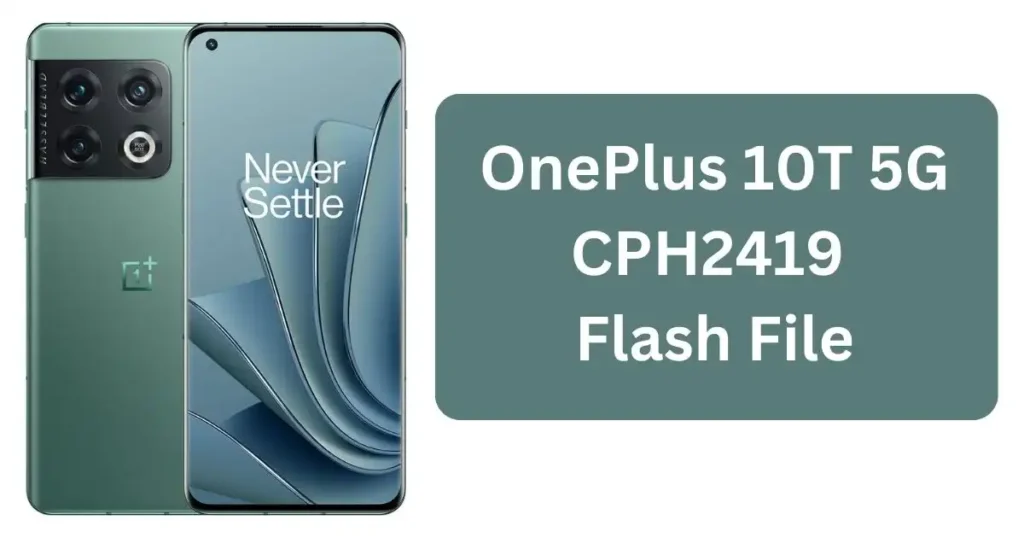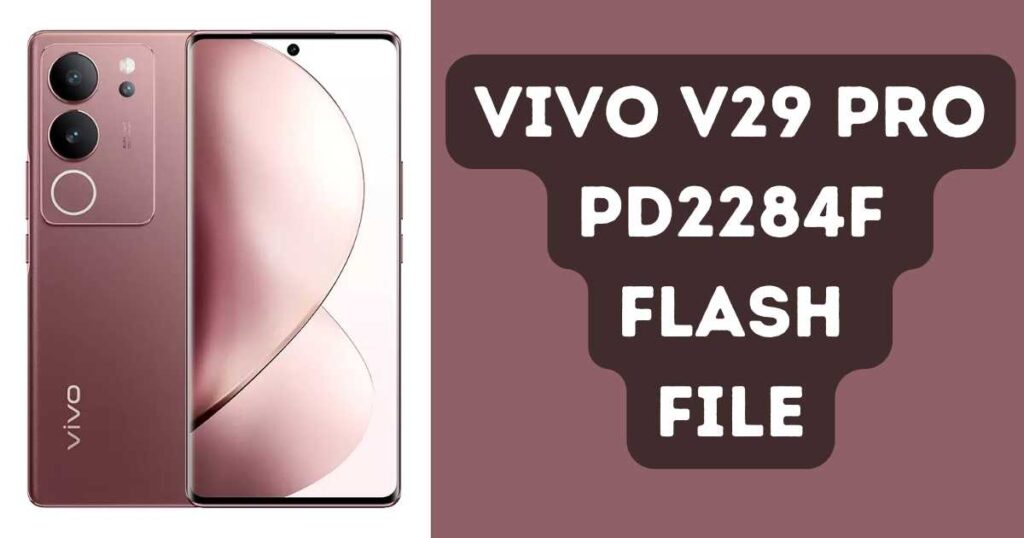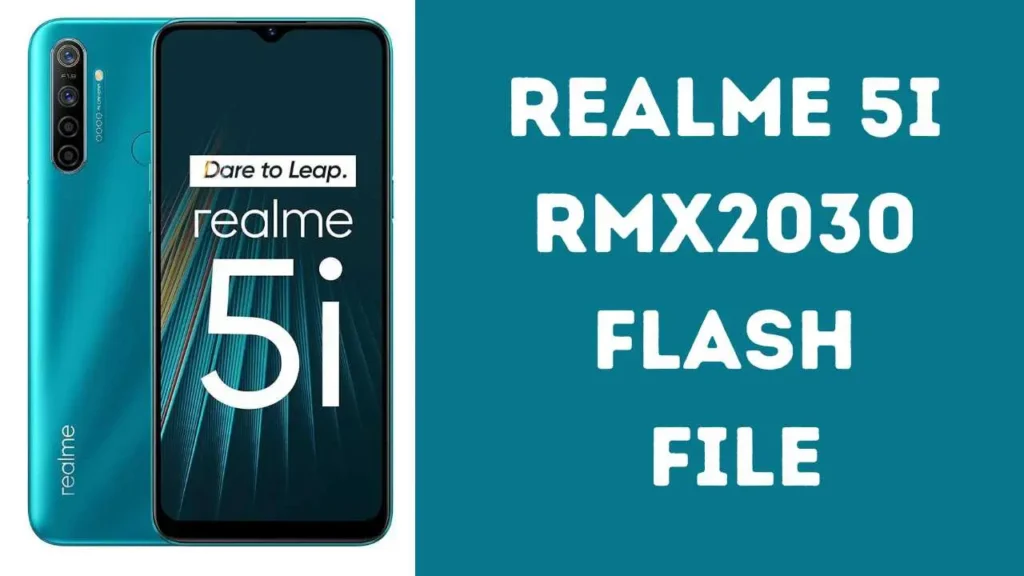Download Redmi 13R 5G Flash File Firmware Latest Version for free from officialroms and use this file to fix hang on logo issues and bricked devices. Always flash Redmi 13R 5G using latest firmware version; make sure that all flashing instructions have been read prior to using Xiaomi Flash Tool for flashing this phone.
Table of Contents
“Stock ROM,” more commonly known by its shorthand term of firmware, refers to a preinstalled operating system version for any given device by its maker and can be used to restore default settings on it.
Redmi Note 13R Pro 5G Stock Firmware can help address issues like hang on Logo, frp lock, fastboot Mode display blank or white after flash, dead recovery and post flash etc. Unfortunately stock ROMs tend to be device specific so should only be installed onto specific devices for optimal functioning.

The Importance of Stock ROM
Stock ROM refers to the official firmware that comes pre-installed on your device. It is developed and provided by the device manufacturer, in this case, Xiaomi. Using a stock ROM has several advantages:
- Stock ROMs have been thoroughly screened by their manufacturers to ensure compatibility and stability for optimal user experiences. Each stock ROM is tailored specifically to the hardware in your device for an uninterrupted, seamless user journey.
- Stock ROMs typically include security patche and updates that help safe-guard against potential vulnerabilities on your device.
- Installing the official firmware guarantees you maintain your warranty for your device, since manufacturers often void warranties on devices using modified or custom firmware.
Introducing Redmi 13R 5G
Xiaomi provides Redmi 13R 5G Flash File as official stock ROM to enhance device performance and provide users with an enjoyable user experience. This firmware offers seamless experience.
Installing Xiaomi’s Redmi 13R 5G Flash File provides access to their latest software updates, bug fixes and security patches – not only will these updates improve overall device performance but they may provide access to additional features or improvements!
Before flashing any firmware file onto your device, it is absolutely vital that all essential backup documents and files be made a copy for safekeeping.
Download Redmi 13R 5G Flash File
Password: officialroms
How to Install the Redmi 13R 5G Flash File
Installing the Redmi 13R 5G Flash File requires a few simple steps:
- Download Redmi 13R 5G Flash File from an established provider to ensure you download the appropriate firmware version for your device.
- Extract File and Tool
- It is highly advised to transfer flash file folder to desktop (recommended).
- Open Tool and navigate to File System Explorer (Winrar). Navigate directly to file you want.
- Download Now (Button). Press Volume Down or Up on PC Monitor, Connect, and Power off Press Volume Control as necessary
- Flashing will begin. Please be patient as this could take several minutes; avoid interfering in this process as much as possible.
- Once flashing has completed successfully, your device will reboot with the newly installed firmware installed.
It is recommended to perform a factory reset after flashing the new firmware to ensure optimal performance and stability.
- Redmi K60 Pro Flash File Firmware (Stock ROM) 2024
- Redmi Note 10T Flash File Firmware (Stock ROM)
- Poco F4 5G Flash File (Stock Firmware)
- Poco F4 GT Flash File: Your Guide to Stock ROM in 2024
Conclusion
Redmi 13R 5G owners should download and update to the most up-to-date firmware to enjoy a safe and satisfying user experience. The Redmi 13R 5G Flash File provides reliable stock ROM optimized to enhance device performance.
Xiaomi provides regular software update bug fixes and security patches through easy installation processes. For best results, back up and factory reset your Redmi 13R 5G before installing new firmware updates – staying informed allows for maximum potential from it!