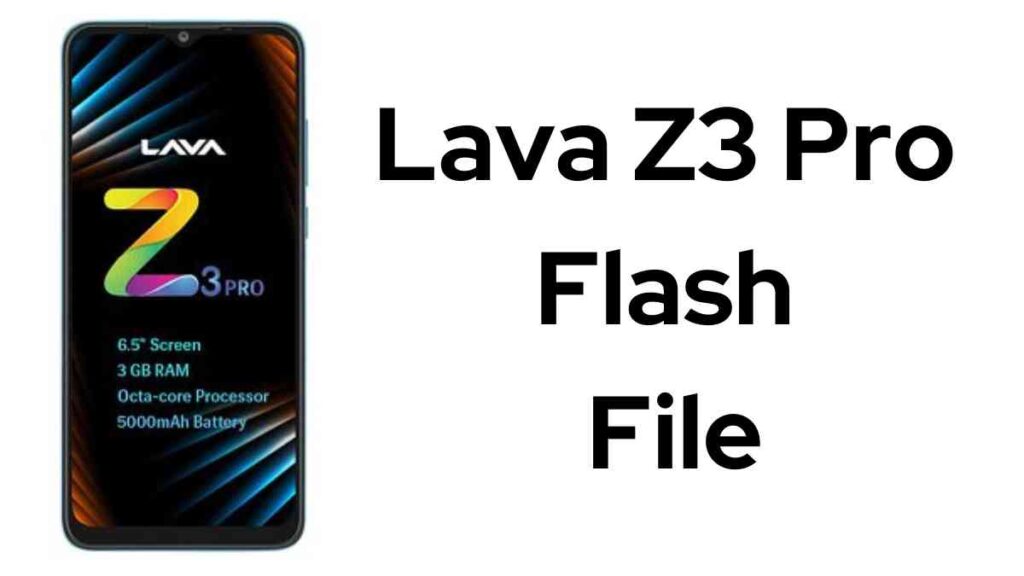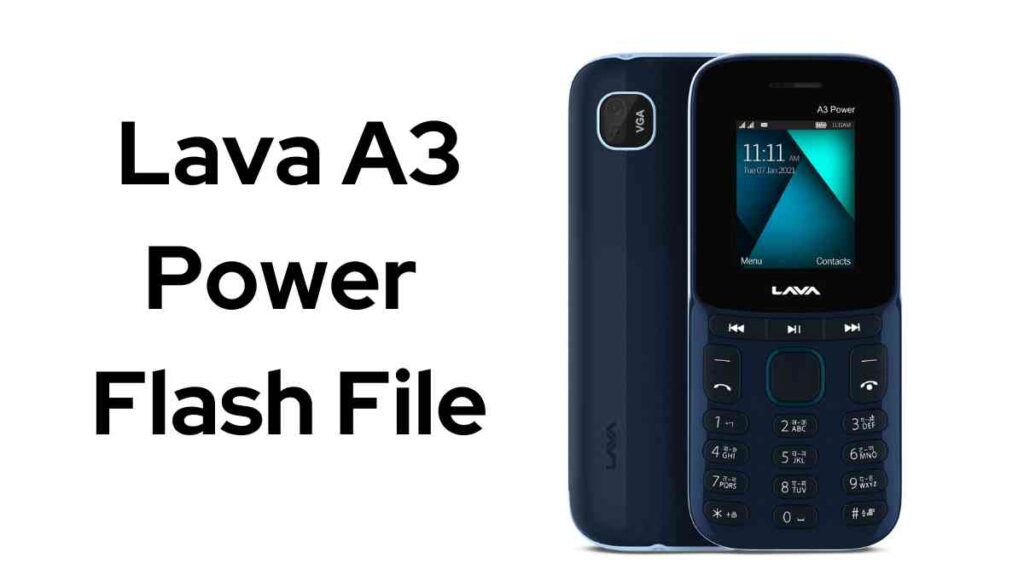You may get the most recent version of the Redmi K60 Pro flash file and firmware for free at officialroms.com. Bricked devices and devices that are stuck on the logo may both be fixed using this file. When flashing the Redmi K60 Pro, you should always use the most recent version. Before flashing, read the instructions and use the latest Xiaomi Flash Tool.
About Redmi K60 Pro
The Qualcomm SM8550 Snapdragon 8 Gen 2 4nm 5G Latest Chipset is What Makes the Redmi K60 Pro Possible (CPU). It has 8GB, 12GB, or 16GB RAM. Redmi K60 Pro has a battery with a capacity of 5000 mAh that is not removable and supports rapid charging at 120W. The Redmi K60 Pro has 128GB, 256GB, or 512GB of storage and runs MIUI 14, based on Android 13. However, the phone does not have a dedicated SD card port thus more storage cannot be added.

Redmi K60 Pro Flash File Firmware (Stock ROM) 2023
| socrates_images_V14.0.18.0.TMKCNXM_20230206.0000.00_13.0 (China) |
| socrates_images_V14.0.13.0.TMKCNXM_20230108.0000.00_13.0 (China) |
| Xiaomi Flash Tool |
| USB Driver |
How to flash the Redmi K60 Pro using the Xiaomi Flash Tool:
- Download the Flash File and Tool for the Redmi K60 Pro.
- Remove the File and Application.
- Move flash file folder to desktop (recommended)
- Then, launch the utility, and choose the file from inside the tool.
- Connect to the computer by connecting the EDL points.
- Activate the tool’s refresh button.
- To activate flash, press the button.
- Hold your breath until the procedure is finished.
- All done.
Note: that in order to flash and delete your Mi Account on Redmi K60 Pro, you will need an approved tool.
Read Also: