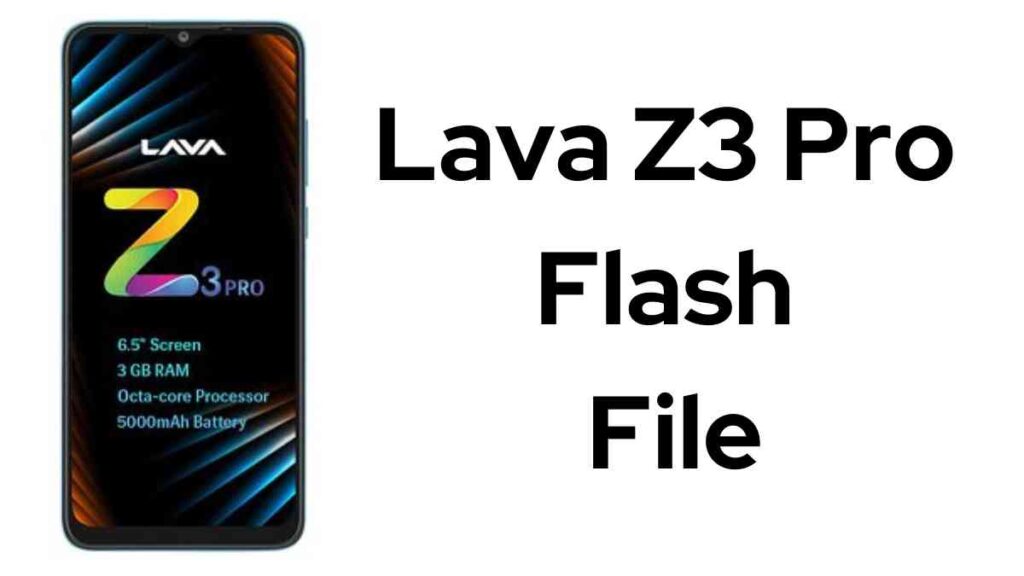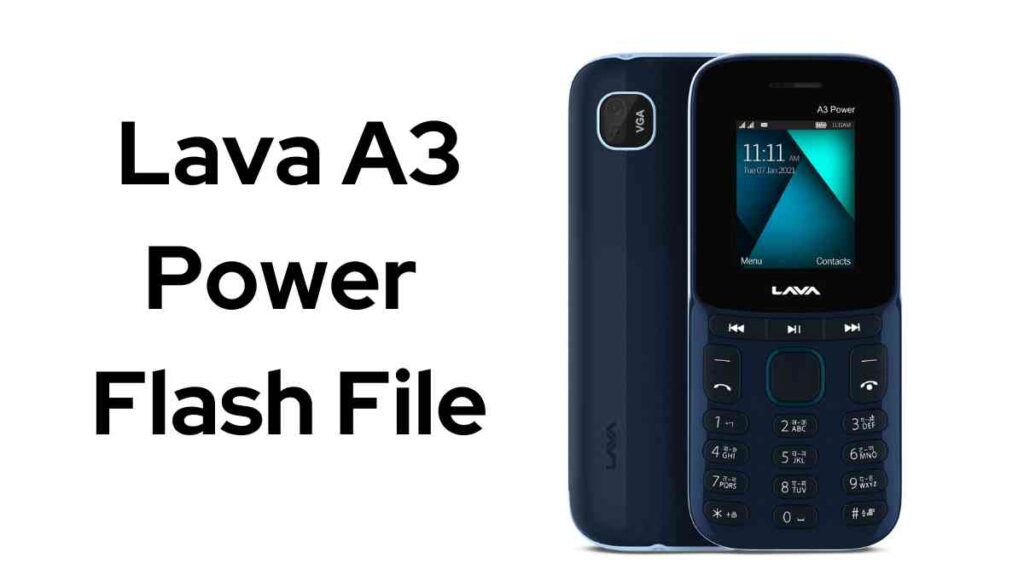Unlocking, upgrading and customizing the Realme 11 5G RMX3780 has never been simpler! In this guide we’ll walk through downloading officialroms.com’s Realme 11 5G RMX3780 Flash File Firmware which gives you access to unlock your device’s screen lock pattern or FRP protection and upgrade or downgrade for optimal performance – get ready to experience its potential! Let’s dive right in and keep your Realme running at its finest!
Are you having difficulties unlocking your Realme 11 5G RMX3780 device due to an incorrect screen lock pattern or FRP lock? Fear no more – officialroms.com offers Flash File Firmwares which will let you quickly and seamlessly unlock it, giving access back to all your important data and functionalities. Say goodbye to being locked out – and experience seamless access instead.

Download Realme 11 5G RMX3780 Flash File
Telegram Group: Click Here
| RMX3780export_11_A.24_2023072712300000 |
| RMX3780export_11_A.24_2024072712300000 |
| RealmeFlashTool_v5.2.50.0 |
How To Flash Realme 11 5G RMX3780:
- First, download and extract all files from the downloaded package for your device’s firmware update. Once complete, restart it in order to update.
- Search for an icon representing “Download Tool.” When you find it, double-click to launch the tool.
- Once your tool has opened, you should see various options – “Start All” should be one. Simply click it to begin this process.
- Now is the time to prepare your mobile device: turn it off entirely before connecting it with a computer using USB cables. Simply hold both volume up/volume down buttons while connecting your mobile phone via its volume controls on both ends and connect.
- If everything has gone according to plan, the flashing process should start and you should see firmware being loaded onto your mobile phone. Be patient as this takes its course before giving any feedback on its completion.
- Once flashing has completed successfully, your mobile device should have its firmware upgraded and be ready for use with its enhanced software.
Remember to follow these steps closely for an efficient firmware upgrade process.
Read Also: