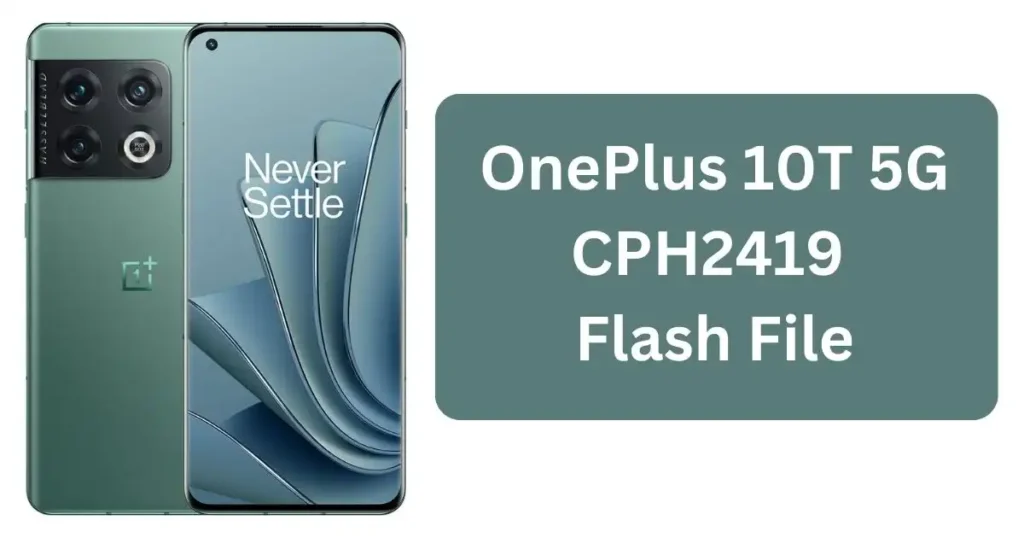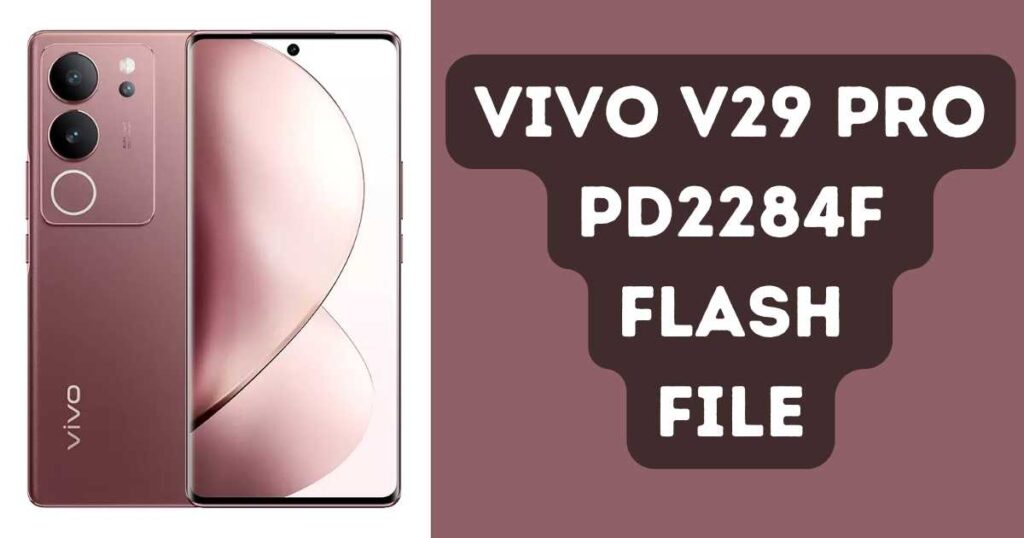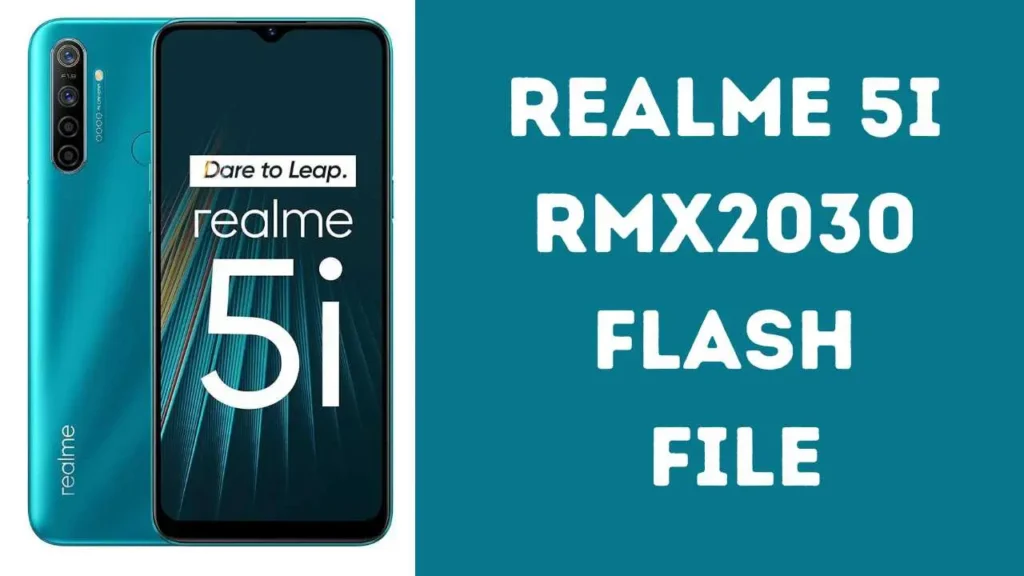Welcome to our guide on how to download and install the Realme C67 5G RMX3782 Flash File, otherwise known as Stock ROM. If your Realme C67 5G smartphone is experiencing issues like software glitches or system errors (even bricking!), flashing its Stock ROM may help correct them and bring your phone back into working condition.
Table of Contents
What is a Flash File (Stock ROM)?
Prior to delving into the specifics of Realme C67 5G RMX3782 Flash File, let us first define what a Flash File or Stock ROM is. A Flash File serves as your operating system software preinstalled onto your device; it contains all essential files and instructions needed for proper functioning of the device.
Flashing a Stock ROM involves swapping out your device’s current software with its original firmware to resolve various software-related issues, including boot loops, crashes and malware infections.

Why Flash the Realme C67 5G RMX3782 Flash File?
If your Realme C67 5G smartphone is experiencing any of these issues, flashing its Stock ROM might provide relief:
- Device stuck on the boot screen
- Frequent crashes and freezes
- Unresponsive touch screen
- System errors and software glitches
- Malware or virus infections
Flashing the Stock ROM is also useful if you want to undo custom modifications or third-party apps which have caused conflicts on your device, restoring its original state with every flashed update. It offers a clean slate and brings back any customizations or other software modifications which were causing instability on it.
Download Realme C67 5G Flash File
Password: officialroms
| RMX3782export_11_A.49_2023120619580117 |
| RMX3782export_11_A.46_2023112112090122 |
| Qualcomm USB Driver |
| MSM Download Tool |
Read Also: Realme 11 5G RMX3780 Flash File (Stock ROM)
How to Download and Install the Realme C67 5G RMX3782 Flash File
Before proceeding with the flashing process, it is important to take some precautions:
- Take Care in Backing up Important Files: Flashing the Stock ROM will erase everything on your device, so be sure to back up important contacts, photos, videos and documents like eBooks before proceeding with this step.
- Make sure your device has at least 50% battery charge: To prevent interruptions during flashing process and ensure an uninterrupted experience.
- Trustworthy source for Realme C67 5G RMX3782 Flash File download: To ensure its authenticity and to avoid potential malware infections, only obtain your flash file from reliable sources when downloading Realme C67 5G RMX3782 flash File.
Once you have taken the necessary precautions, follow these steps to download and install the Realme C67 5G RMX3782 Flash File:
- Visit either Realme’s official website, or one of their reliable firmware provider sites, for assistance with firmware upgrade needs.
- Search the Realme C67 5G RMX3782 Flash File to match your device model.
- Downloading Flash File onto Your Computer.
- Extract the file that has been downloaded into a folder on your computer.
- Enable USB debugging on your Realme C67 5G by going into Settings, About Phone and tapping seven times on Build Number to enable Developer Options before selecting Developer Options > Enable USB Debugging in Developer Options.
- Use a USB cable to connect your Realme C67 5G device with your computer.
- Unzip and execute Flash Tool.
- Follow the on-screen instructions to flash a Stock ROM onto your Realme C67 5G device.
- Once flashing has completed, disconnect your device from the computer.
- Power on and configure the Realme C67 5G as a new device.
Congratulations on successfully downloading and installing the Realme C67 5G RMX3782 Flash File! Your device should now be running the most up-to-date Stock ROM without any software issues or glitches.
Remember to restore any previously-backed-up data and reinstall any applications to complete the setup process.
Read Also: Realme C67 4G RMX3890 Flash File (Stock ROM)
Conclusion
Flashing the Realme C67 5G RMX3782 Flash File can be an efficient solution to fix software-related issues on your device, including system errors or glitches. By flashing this flash file you can restore your device back to its original condition while eliminating system glitches that arise as part of its normal functioning and restore any previous software updates that were unsuccessfully applied to it.
However, to prevent data loss or device damage during flashing it is crucial that the process be conducted carefully with sufficient precaution. Always download your Flash File from a reputable source and ensure your battery has sufficient charge before beginning this step.
We trust this guide has provided the knowledge necessary for downloading and installing the Realme C67 5G RMX3782 Flash File successfully. Should any questions arise or assistance be required, don’t hesitate to reach out – happy flashing!
Read Also: Realme 11 5G RMX3780 Flash File (Stock ROM)