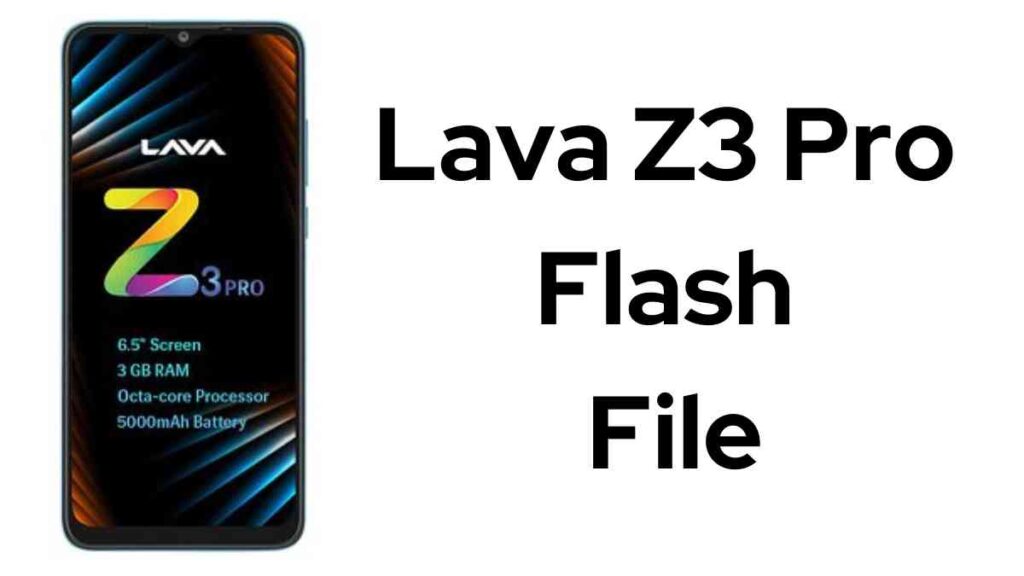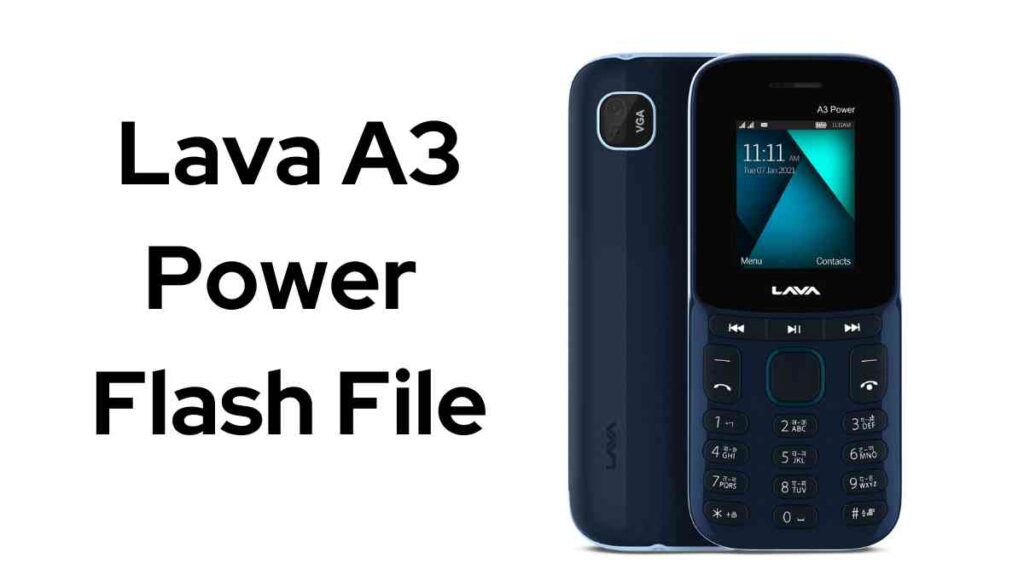To download the Vivo 1820 flash file, you can download it from the original website or the first genuine website, so you should download it. First of all, I would like to tell you about it if any virus comes into your phone. If FIR is malware, your phone hangs, or FIR is a blank screen, then you can fix your phone problems by using a flash file.
Table of Contents
Why Update with the Latest Flash File?
Updating your device with the most up-to-date flash file offers many advantages. Here are just a few reasons to think about updating:
- Performance Improvements:
- Security Patches
- New Features
- Bug Fixes

Prerequisites
Before you begin the flashing process, there are a few prerequisites you need to fulfill:
- The flashing time of your battery should be 50%, if not then your phone may get corrupted.
- Make sure to remove any important data from your phone before flashing otherwise it will be permanently deleted.
- You must keep one thing in mind: if you are downloading a flash file, then download it from the FIR official website, or you can download it from my main website, which will be a 100% reliable file and will not contain any viruses or malware.
- First of all, you will have to download the SP Flash Tool from the official website or from our website; you will have to install it from us; and you will also have to install MTK drivers. It is very important to take special care of this thing.
Download Vivo Y91C 1820 Flash File
Password: officialroms
| PD1818HF_EX_A_1.21.3_vivo_mtk_alps-release-o1.mp6-pre4_mt6762 |
| PD1818HF_EX_A_1.21.14 |
| PD1818HF_EX_A_1.7.0 |
How to Flash Vivo Y91C 1820 Flash:
Now that you have fulfilled the prerequisites, you can proceed with the flashing process:
- File extraction software should extract the downloaded flash file.
- Start the SP Flash Tool.
- SP Flash Tool’s “Scatter-loading” button lets you choose the scatter file from the extracted flash file folder.
- Select all SP Flash Tool checkboxes, including “Preloader” and “Download Only”.
- Turn off your vivo Y91C 1820 and connect it to your PC via USB.
- Start flashing with SP Flash Tool’s “Download” button.
- Let the flashing finish. A green circle with a tick indicates successful flashing.
- Turn on your gadget without the PC.
Congratulations You have successfully updated your vivo Y91C 1820 device with the latest flash file using the SP Flash Tool.
Conclusion
Are You Owning a Vivo Y91C 1820 and Looking to Speed it up with Flash File Updates? Using SP Flash Tool, follow these steps for flash file upgrades that could speed it up, safer and cooler – but first ensure all requirements and safety precautions have been fulfilled before proceeding with any flashing activities! When all is said and done, enjoy upgraded performance as well as newly unlocked features on your device!