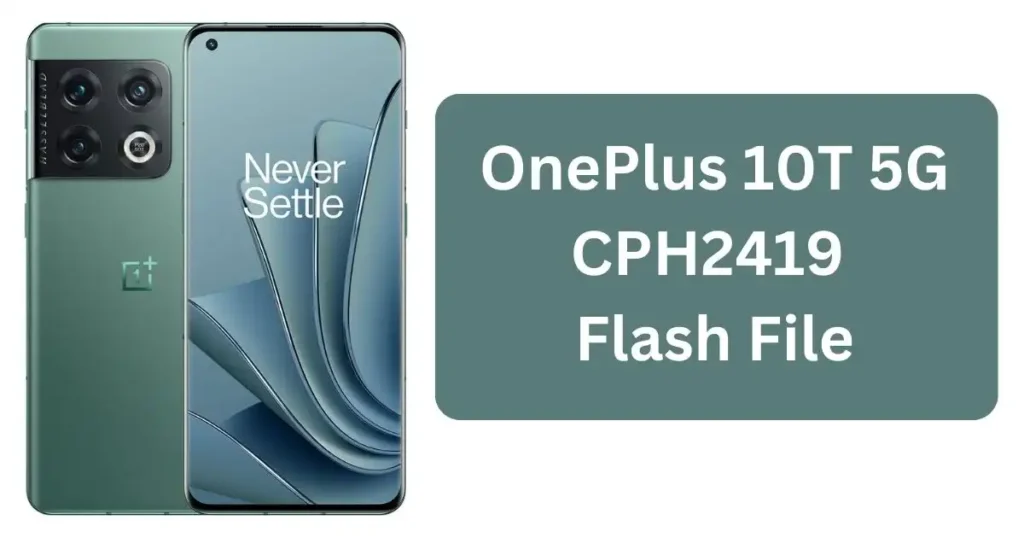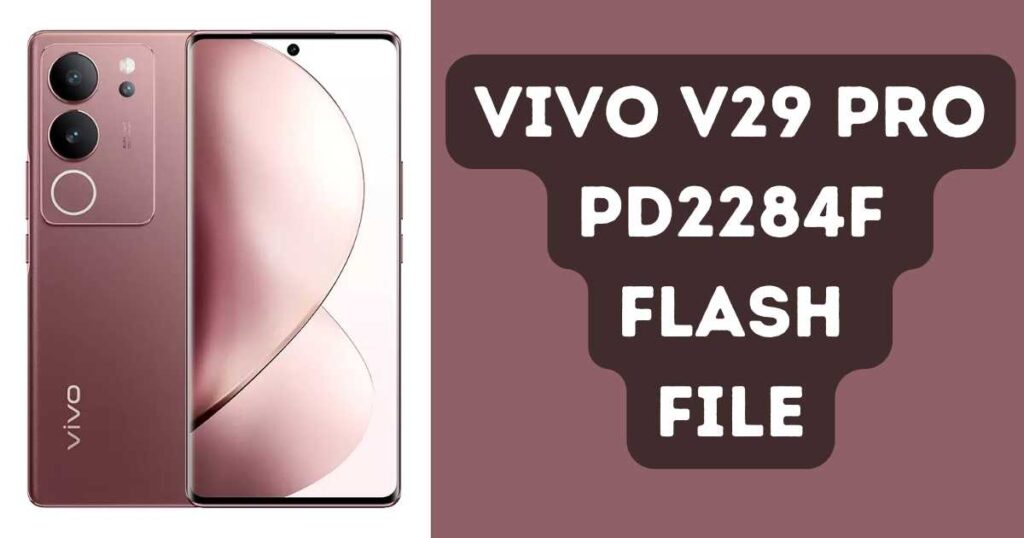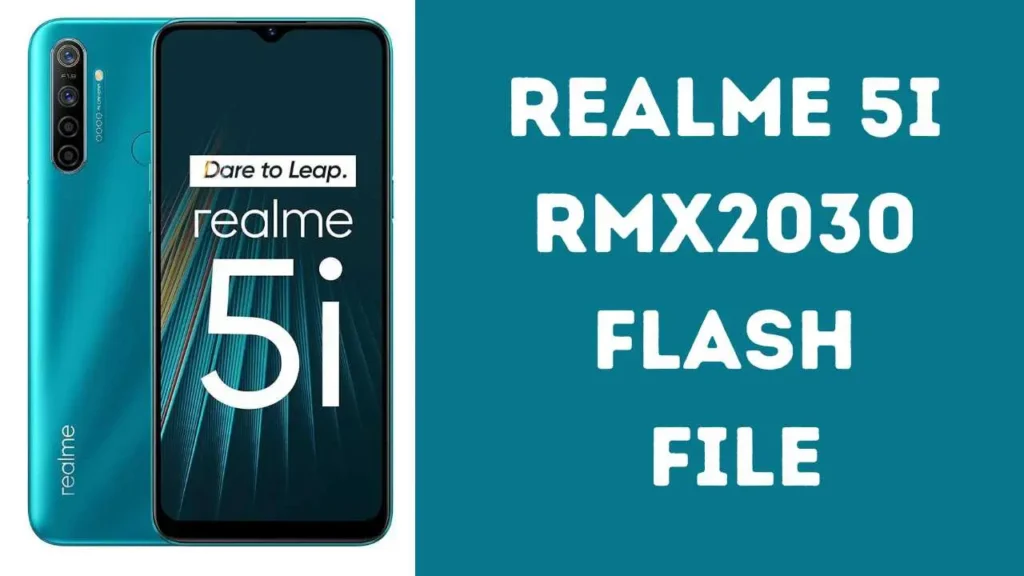Installing KAIOS OS on your LYF Jio F101K phone to fix the “Hang On Logo” issue is easy with this firmware ROM, which has been tested and available for download. In this post, we’ll provide a step-by-step guide on how to flash this official stock ROM onto this popular low budget keypad mobile from Jio since its launch in 2021.
On this page, you can find the official link to download LYF JIO F101K Stock Firmware ROM (flash file) onto your computer. The firmware comes in a zip package which includes the Flash File, Flash Tool, USB Driver and How-to Flash Manual.

Read Also: Jio F90M Flash File Latest Full Tested 2023
Download Jio F101K Flash File latest Update
| Name |
|---|
| LYF-F101K-000-02-34-200121.zip (FREE ) |
| LYF-F101K-000-02-29-091019 |
| LYF-F101K-000-01-45-300119 |
| Research Flash Tool |
| Upgrade Flash Tool |
Read Also: Jio F210q Flash File New Update 2023
How to Flash Jio F101K:
- Flash Jio F101K with SPD Driver
- To begin, download the package and extract its Flash tool.
- Double-click on UpgradeDownload.exe in the icon that appears; this will launch the tool automatically on PC.
- Click the Load Packed button and select Firmware with extension.pac at the end.
- Finally, click Downloading button which should be in third position.
- Switch off mobile & connect it to PC by pressing 1 + 3 key simultaneously – this should lead to successful flashing!
Read Also: