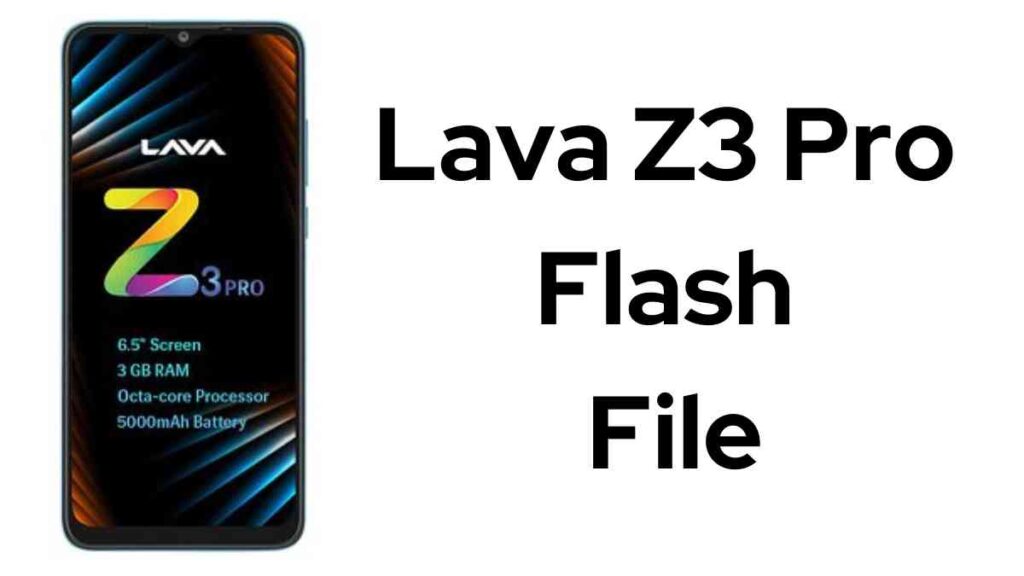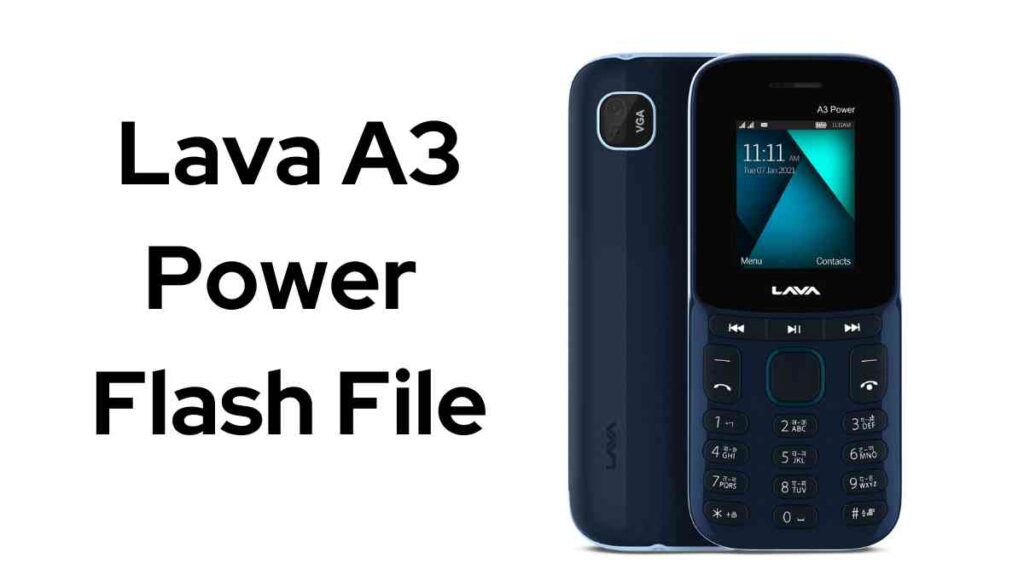Installing KAIOS OS on your phone and fixing issues such as Jio F300B Flash File stuck at Jio Logo, boot loop, hanging, null IMEI and auto-reboot are now possible with the LYF Jio F300B Flash File and firmware flash tool, both of which have been thoroughly tested and are available. Released in 2021, the Jio F300B cellphone remains popular among Jio customers as a low-cost keypad cellphone.
Are you having software-related issues on your Jio F300b mobile device? This post may be able to help. The best part is that you don’t need any technical skills or need to go anywhere for repair – we’ll demonstrate two methods for flashing Jio F300b Firmware and installing official stock ROM from its flash file. Either method can be performed from home with ease.

Read Also: Jio F210q Flash File New Update 2023
Jio F300b Flash File Latest Stock ROM (All Version)
Password Paid File (FREE): officialroms
Read Also: Jio F211s Flash File Stock ROM (All Version)
How to Flash LYF Jio F300B:
Here’s how to download the Jio F300B Flash file, which includes a Tool, Driver and all necessary files. Once downloaded, simply follow these steps:
- Install the Driver.
- Press “Boot Key: *#
- Put the phone into off mode and hold down the Center Key to confirm driver installation. Your port should display “Qualcomm HS-USB 9008,” which indicates that it has been successful installed.
- Next, run QFlash Tool from your desktop to complete installation of this firmware.
- Click “Search File” and assign the path of the flash file you wish to upgrade.
- From the four files appearing, select prog_emmc_firehose_8909_lite.
- Holding any key until a download window shows connects the phone.
- After clicking ‘Download,’ your phone will switch directly into EDL mode and the upgrade process begins.