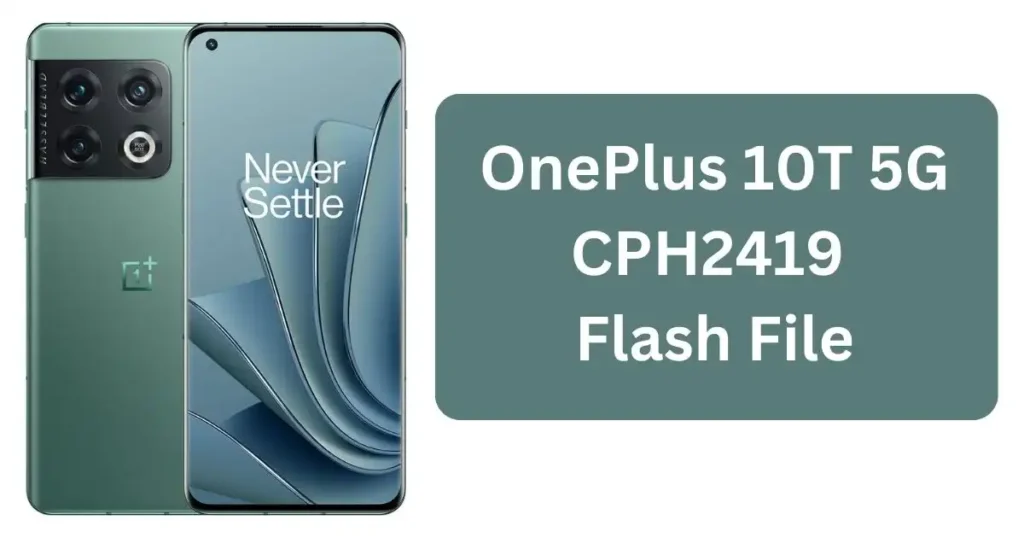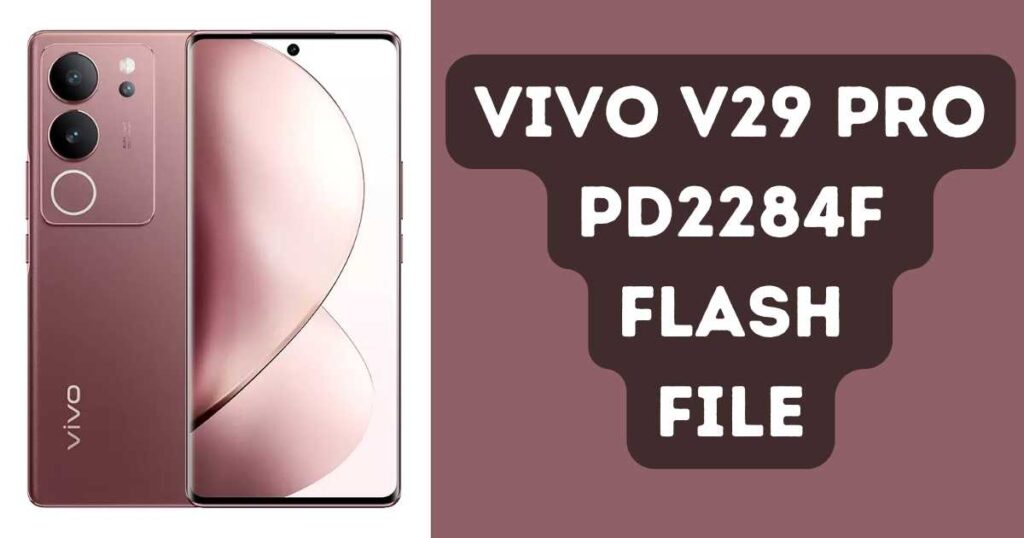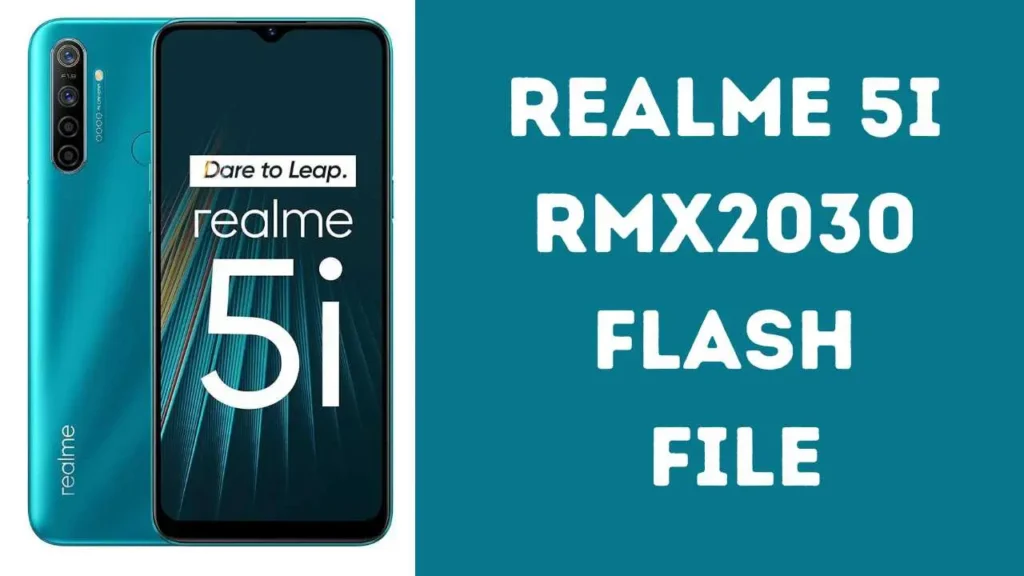If your phone is currently stuck on the logo screen, you can download LYF Jio’s Flash File (Firmware ROM) and use its firmware flash tool to install KAIOS OS on it. This guide provides detailed instructions for flashing official stock ROM for Jio LF2406S cellphone – even though it was released in 2021! Despite being the most popular low-cost keypad handset among Jio customers.

Read Also: Jio F221s Flash File Latest Update (All Version)
Download LF2406S Flash File Latest Update (All Version)
Password: officialroms
Read Also: Jio F101K Flash File latest Update (All Version)
How to Flash Jio LF2406S:
QFlashTool can flash flash files for phones such as Jio LF2403N, Jio F220b and F90m models using
- Contents.xml to do this you must first have the file on your computer. Here are the steps:
- Download the most up-to-date version of QFlash Tool (v9.1.7) and run its exe file for use.
- Install Qualcomm Driver and connect your phone in On mode to verify installation is successful. You should see a port called “Qualcomm HS-USB Diagnostics 9008”.
- Once installed, a desktop shortcut will be created for quick access.
- To connect your phone, press * and # simultaneously as the Boot key. Select Load Content from the Flash File Folder, then choose Content.xml as your content file. Finally, you’ll see your port displayed in the tool.
- Click “Download Content” to begin upgrading now.
- Wait until the process is completed.
- Once upgraded, your phone will switch to download mode.
- Disconnect the phone and reinsert its battery.
Read Also:
- Jio LF2403N Flash File Latest Update (All Version)
- Jio F320b Flash File Latest Update (All Version)
- Jio F220B Flash File Stock ROM (All Version)
- Jio F81e Flash File Tested Firmware (All Version) 2024
- Jio F41T Flash File Stock ROM (All Version) 2024
- Jio F30C Flash File Latest Update (All Version) 2024
- Jio F61F Flash File Firmware (All Version) 2024