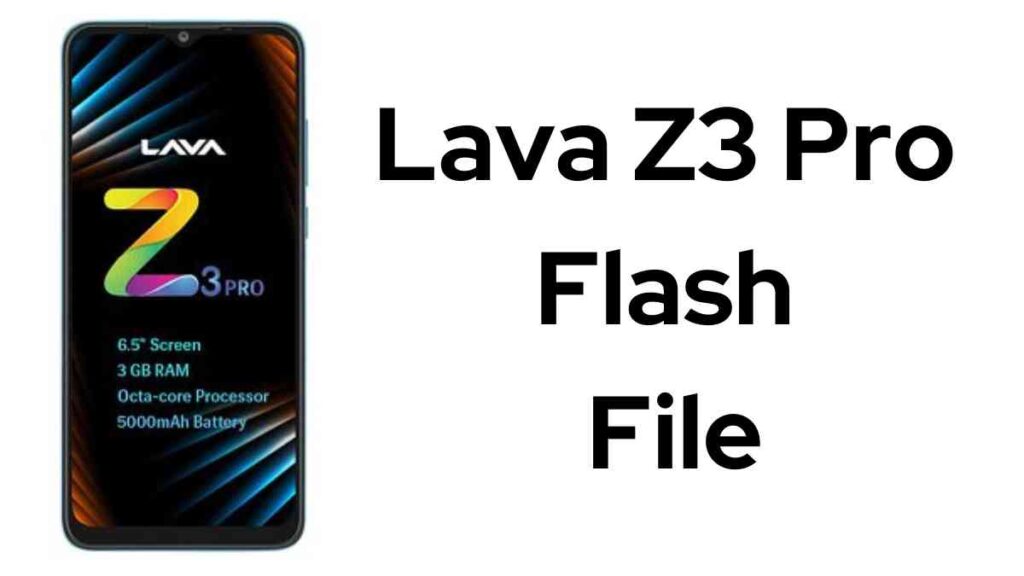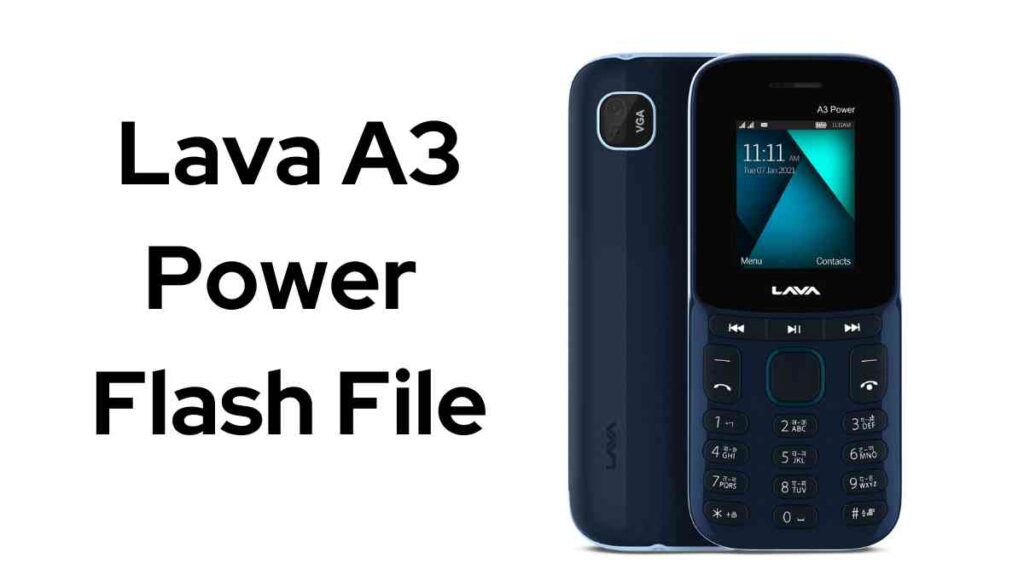We have the tested flash file for the LYF Jio F30c, launched in 2019 as an affordable keypad mobile for Jio users. However, many users are experiencing software-related issues with their device such as being stuck on the Jio logo, being stuck in a boot loop, hanging problems, null IMEI problems and auto-rebooting issues. If this applies to you then there’s no need to visit a repair shop; we will guide you through flashing stock ROM on the Jio F30c using official instructions provided here.
The great news is that no technical skills are necessary and you can do it from home. In this guide, we’ll show you two methods to flash the Jio Lyf F30c mobile with official stock ROM on Jio flash file; either one works for you.

Read Also: Jio F61F Flash File Firmware (All Version) 2023
Download Jio F30C Flash File (Tested 2024)
Password: officialroms
| LYF_F30C-001-10-40-020322 (New) |
| LYF_F30C-001-10-38-291121 |
| LYF_F30C-001-10-23-261119 |
| QPST_v2.7.104 |
| Qualcomm USB Driver |
Read Also: Jio F101K Flash File latest Update (All Version)
How to Flash Jio F30C :
To flash your LYF Jio F30c phone, follow these steps:
- Download the LYF F30c flash file and QPST tool, then install Qualcomm driver on your computer.
- Press Volume Up/Down keys to enter boot mode on your phone.
- Open QPST tool and add new port; make sure device manager shows connected.
- Browse for the stock ROM file and click Download to begin flashing.
- Wait for it to finish.
Read Also: Jio F221s Flash File Latest Update (All Version)
Note: If the flashing fails or doesn’t start, ensure there are no gaps in the file name when selecting it for flashing; renaming the file will help eliminate these extra characters.
Read Also: