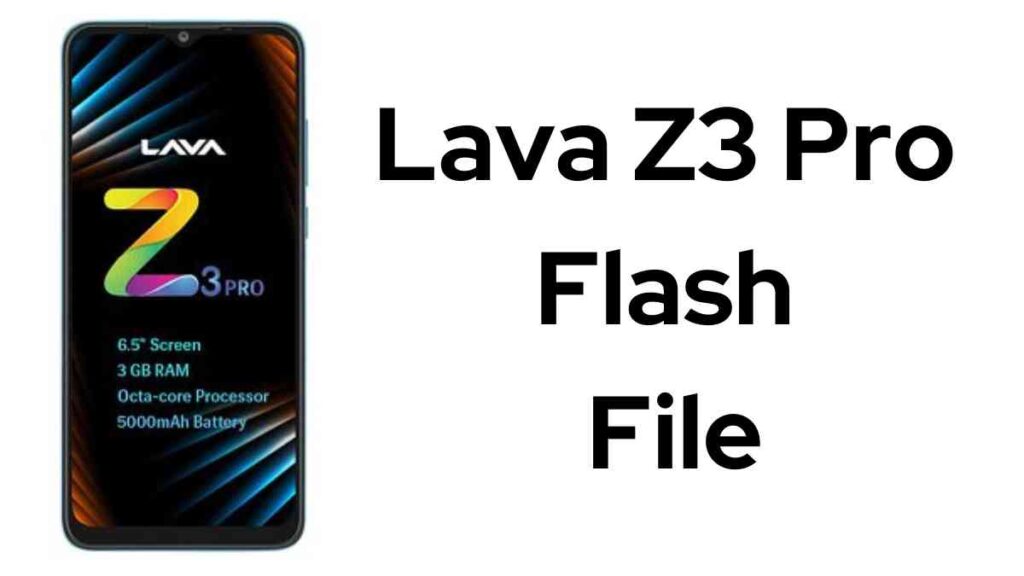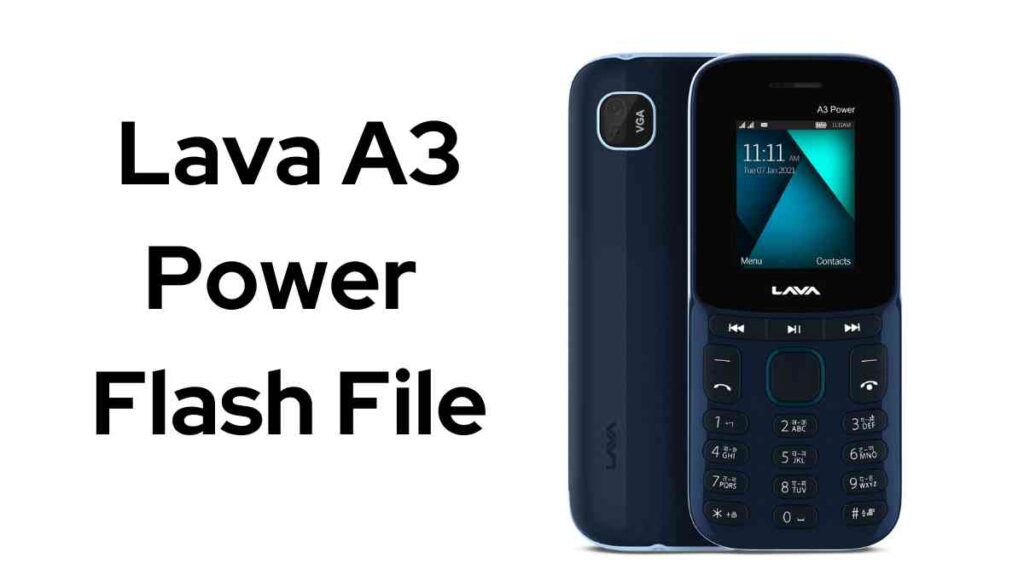Omnisd Download: Omnisd is a versatile app for KaiOS-based smartphones that enables users to install third-party applications not normally available through official app stores. By leveraging Omnisd, users gain access to an impressive selection of applications not typically seen within this market.
Benefits of Using Omnisd
Expanded App Selection: Omnisd allows users to experience a wider variety of apps beyond what are offered through KaiOS’ default app store, providing more ways for them to customize their smartphones according to their individual tastes and needs.
Omnisd enables users to unlock additional features and functionalities on KaiOS devices with Omnisd, creating opportunities to explore untapped possibilities while optimizing the potential of smartphones.
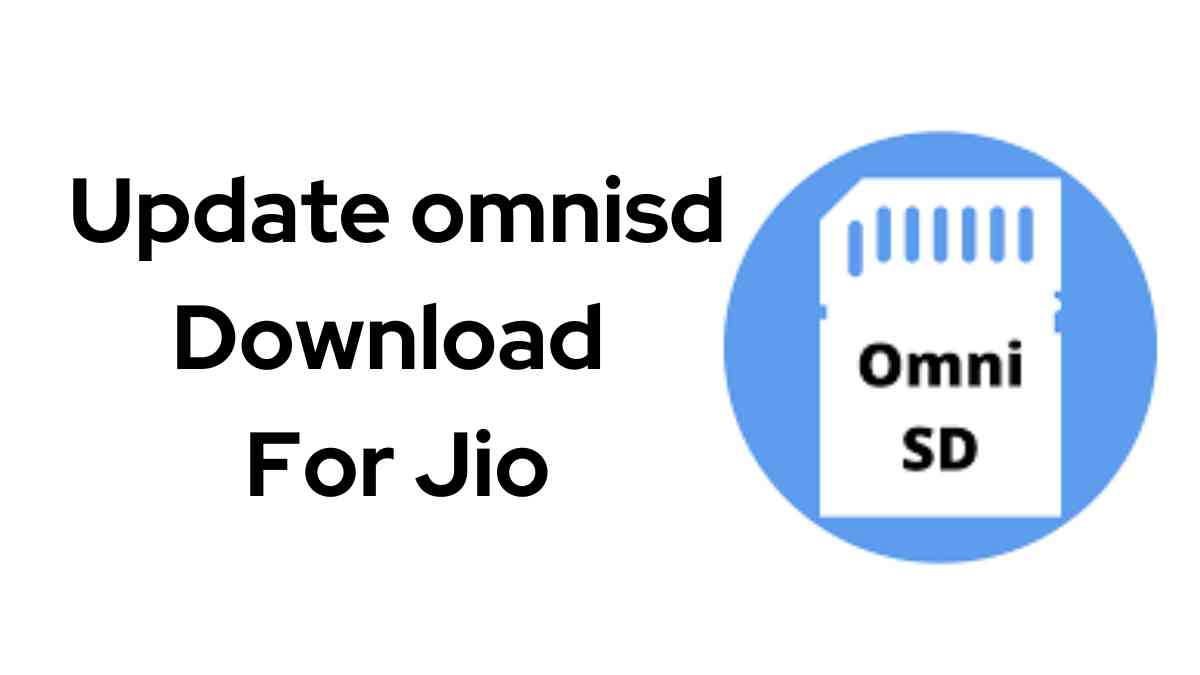
Omnisd offers third-party apps which enhance user experiences on KaiOS devices by giving access to more diverse range of applications catering for different interests and requirements. Users are sure to appreciate how Omnisd can enhance KaiOS experiences with enhanced third-party app selection through Omnisd.
Omnisd Allows Access to Popular Apps: Moreover Omnisd enables users with KaiOS access to popular applications that may not yet be officially supported. This gives them the opportunity for instantaneous enjoyment of messaging platforms, social networks, and entertainment apps, such as their favorites right on their devices.
omnisd File Download For Jio All Model
| Name | Download Link |
|---|---|
| LYF_F90M_OMNISD_BY_T24_TIME | MediaFire |
| LYF_F220B_OMNISD_FILE | MediaFire |
| LYF_F320B_OMNISD_FILE | MediaFire |
How to Install Omnisd:
Installing Omnisd on your KaiOS device is an effortless experience; here are the steps for success:
Enabling Developer Mode on KaiOS Device: To access sideload applications onto your KaiOS device, enable Developer Mode first on the KaiOS device you are using. This mode enables sideloading applications onto it from outside sources.
Download Omnisd: When installing the Omnisd application package from an untrustworthy source, ensure it contains no security vulnerabilities that might compromise security measures.
Connect Device to Computer: Connect your KaiOS device to a computer using a USB cable in order to establish an effective way for file transfers and file storage. This connection enables easy file syncing capabilities.
Transfer Omnisd Package: Once downloaded, transfer the package via USB onto your device in an easily accessible location so it can be quickly used later.
Install Omnisd: After disconnecting from your computer and opening the file manager on KaiOS device, locate and install Omnisd package that was transferred. Follow on-screen instructions to complete installation process.
Launch Omnisd: Once installation has completed, Omnisd can be launched from your device’s app menu and used to explore and install various third-party apps available through Omnisd.
Frequently Asked Questions (FAQs)
Is Omnisd compatible with all KaiOS devices?
Omnisd is designed to work seamlessly with most KaiOS devices; however, before proceeding with installation it is always wise to confirm specific requirements and compatibility details.
Is it safe to install Omnisd on my KaiOS device?
Installing Omnisd from reliable sources and following safe practices helps minimize risks associated with sideloading applications. Be wary when downloading packages containing Omnisd from untrustworthy sources to maintain device security.
Can I uninstall Omnisd after installation?
Yes, Omnisd can be removed from a KaiOS device via its settings or app management menu. Please remember that uninstalling Omnisd will also uninstall any third-party applications you installed via it.
Read Also:
- Jio LF012F Flash File 2024 Latest Version Tested
- Jio JBV162W1 Flash File Download Tested in 2024
- Jio Bharat B1 JBB021B1 flash file (Stock ROM)
- Jio Phone Next 4G LS1542QWN Flash File (All Version) 2024
- Jio LF-2401S Flash File Latest Firmware (All Version)
Conclusion
Omnisd provides KaiOS users a fantastic opportunity to expand their app selection, unlock additional features, and improve the overall smartphone experience. By following our straightforward installation procedure, Omnisd can be installed onto your device so that you can explore third-party applications that were otherwise inaccessible through your default store.
Mind your steps when downloading Omnisd packages and only install from trusted sources if possible to ensure the security and dependability of your KaiOS device.