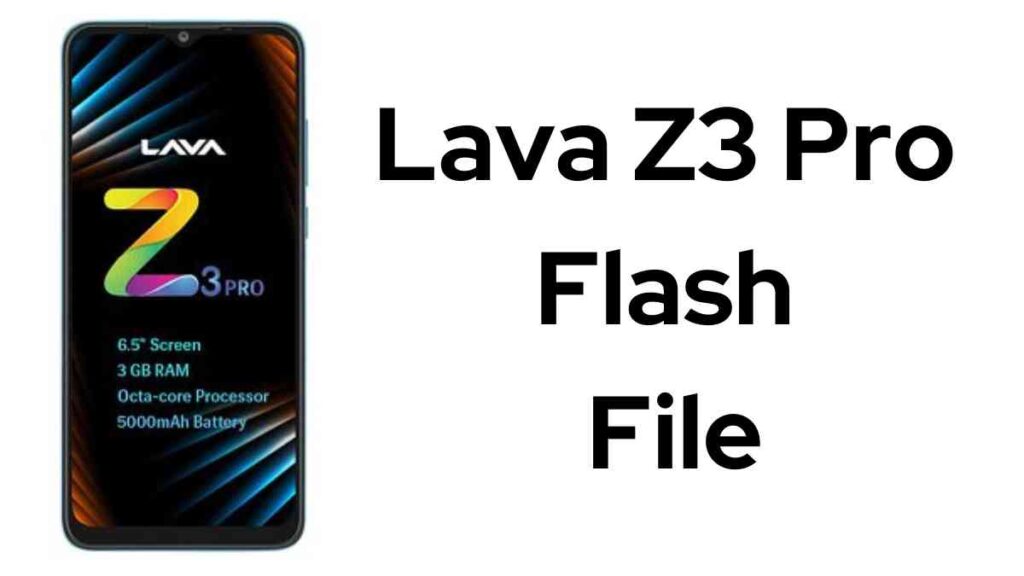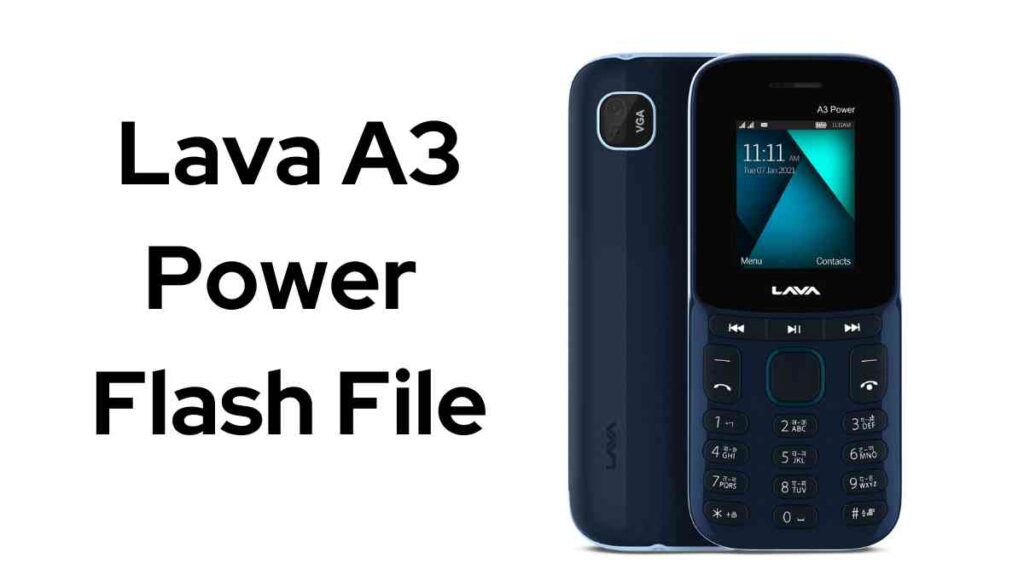Today is your opportunity to download the Jio Bharat B1 JBB021B1 flash file and unlock your password, fix any software-related issues such as hanging logos or dead phones and remove your security code! Don’t wait another second – download now and seize this opportunity!
Staying current with technological innovations is critical to optimizing device performance, yet flash files for Jio Bharat B1 JBB021B1 devices often go overlooked. Let’s examine why they require updating as well as how we can gain access to new Flash Files.
Let’s briefly examine what a flash file is, as well as its impact on devices. Flash files function as firmware that communicate between hardware and software components of devices to allow proper functioning.

Jio Bharat B1 JBB021B1 flash File
Password: officialroms
Jio Phone Next 4G LS1542QWN Flash File (All Version)
Problem Jio Bharat B1 JBB021B1 Error:
- Fix Hang on the starting logo loop to restart your device.
- Device Sticky boot logo flash these files to solve stalled
- This file may unlock your smartphone by removing the screen lock pattern or PIN.
- One-stop solution Simply download and use this file to fix numerous problems, including device corruption. No command issue
Jio F50Y Flash File Latest Update (All Version)
How to Flash Jio Bharat B1
- Install the SPD driver on PC. To Do This: Download and Install an SPD Driver
- Download and unpack Flash tool and files.
- Launch SPD tool and select flash file by pressing Load Packet button.
- Once the packet file has loaded successfully on tool, click Start downloading to begin downloading process.
- Now power down your phone and connect the USB cable between it and PC.
- Flashing will start as soon as your phone connects; wait for completion before disconnecting and waiting again until flashing has ended before reconnecting for further flashing to occur.
- Once flashing has completed, press the Stop Button in your tool and remove and reapply your phone battery.
Read Also: Jio LF-2401S Flash File Latest Firmware (All Version)