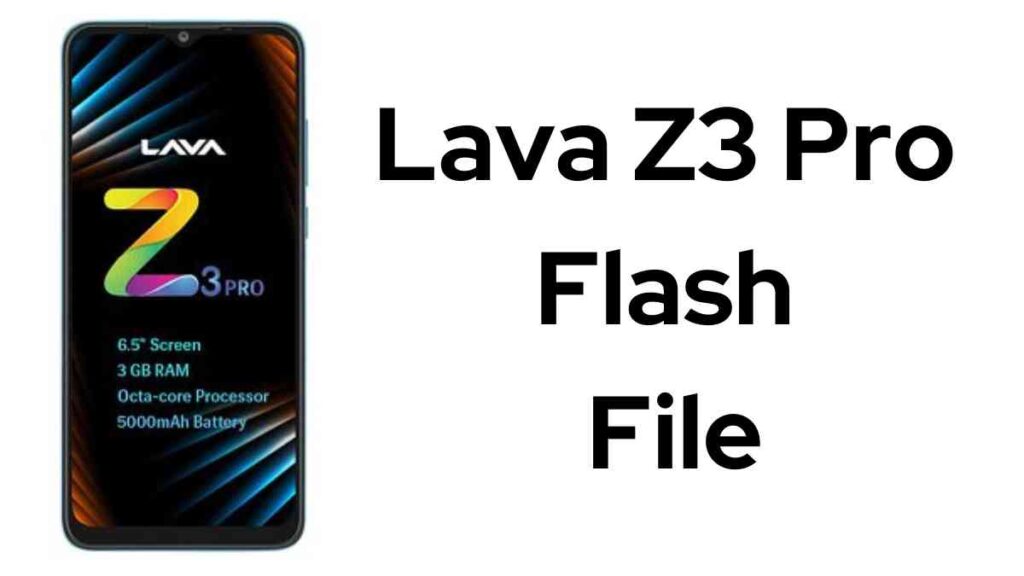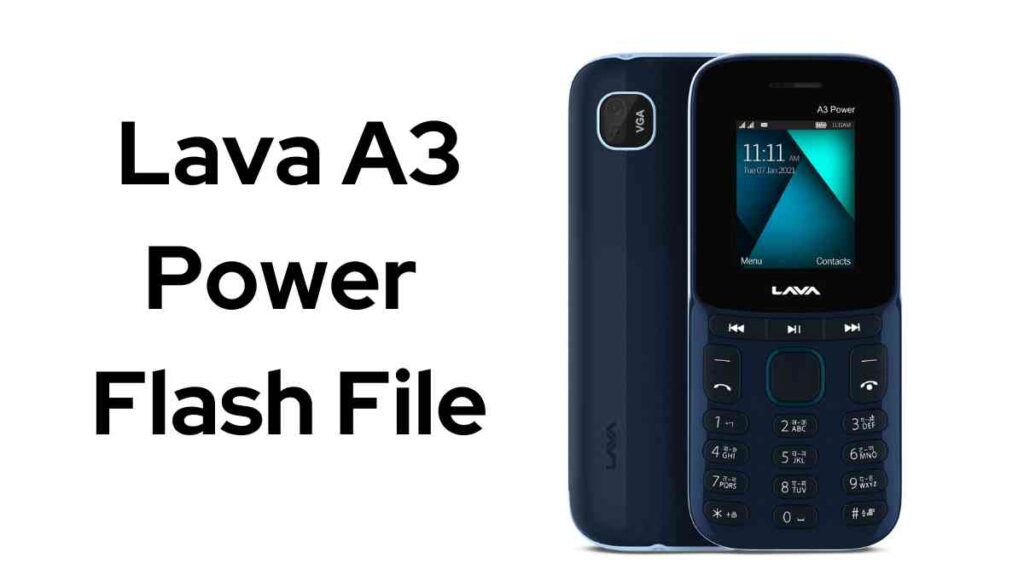To install KAIOS OS on your phone that is stuck at the logo screen, you can download the LYF Jio LF-2401S Flash File. This includes both the fully tested LYF Jio Firmware ROM and firmware flash tool. In this post, we’ll provide a step by step guide on flashing stock ROM onto Jio’s LF-2401S mobile. Launched in 2021, this keypad mobile remains one of Jio users’ most popular low budget keypad phones even today.

Read Also: Jio F50Y Flash File Latest Update (All Version)
Download JIo LF-2401S Flash File
Password: officialroms
Read Also: Jio F90M Flash File Latest Full Tested 2024
How to Flash JIo LF-2401S:
- To launch the tool on your PC, double-click on the UpgradeDownload.exe file after spotting its icon.
- Select the firmware file with.pac extension by clicking on Load Packed button.
- Finally, click Download in third position for completion.
- To begin the flashing process, power off your mobile phone and connect it to a PC using the Volume Down key.
- That will start the process.
Read Also: