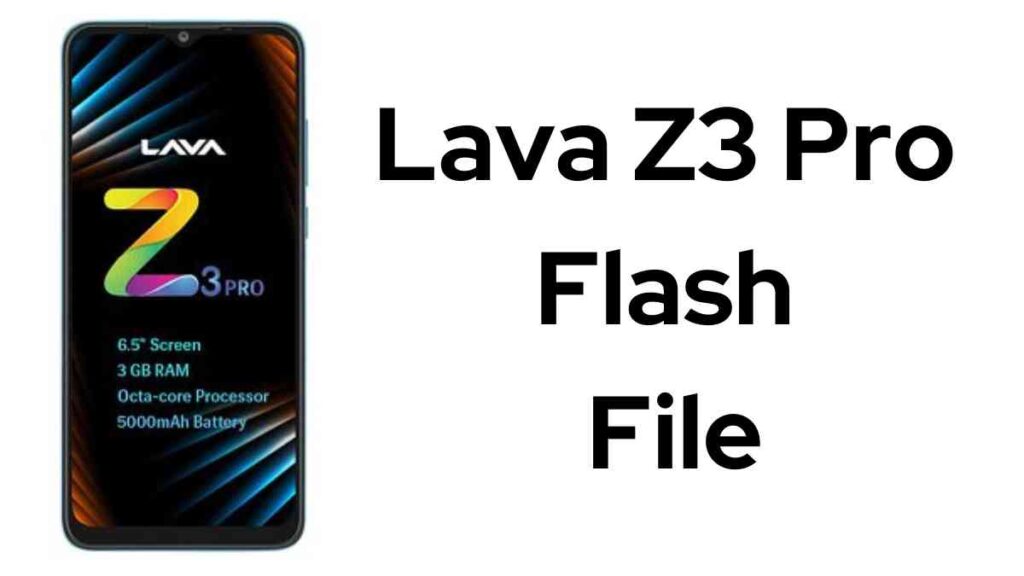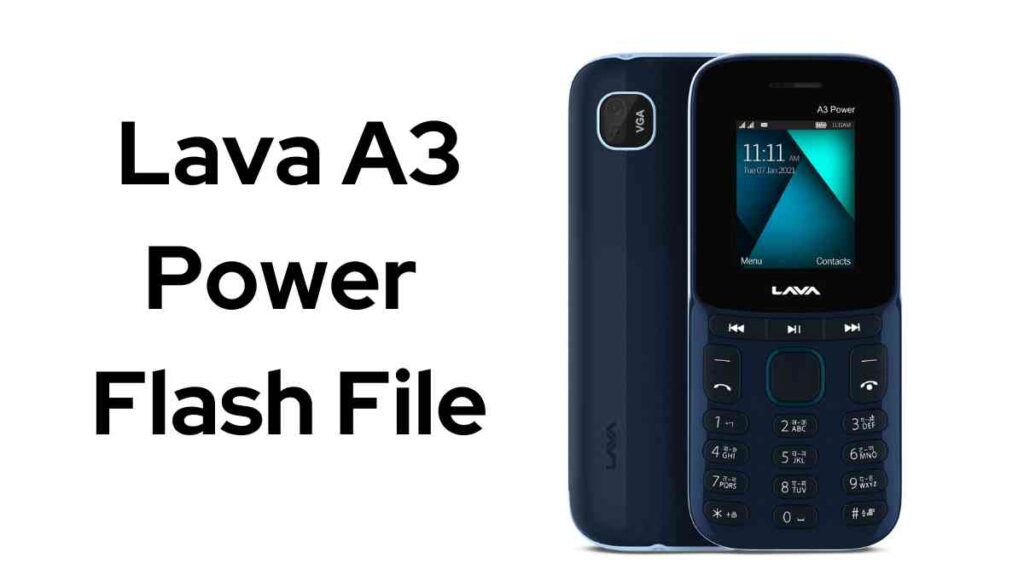Jio LF012F Flash File is a custom firmware file tailored specifically for use with their LF012F feature phone and contains its operating system and software requirements for optimal functioning. In the event of software issues or bugs on this phone, flashing it with Jio’s LF012F Flash File could provide relief and restore it back to its previous state.
Table of Contents
Why would you need to flash your Jio LF012F?
There are several reasons why you might need to flash your Jio LF012F feature phone:
- Software Issues: If your phone has been experiencing crashes, freezes or any other software-related problems, flashing it may help resolve these problems and bring relief to it’s user.
- Phone Optimization: Flashing your device with the most up-to-date firmware can enhance its performance and speed, improving its overall speed and functionality.
- Flash Your Phone for Security Updates: Flashing your phone can ensure you have all of the most up-to-date security patches and updates installed, protecting it against potential vulnerabilities that might affect it.
- Unlocking: In some instances, flashing the Jio LF012F device may allow it to work with multiple network carriers and help unlock it for use with them.

Download Jio LF012F Flash File 2024
Password: officialroms
Read More:
- Jio JBV162W1 Flash File Download Tested in 2024
- Jio Bharat B1 JBB021B1 flash file (Stock ROM)
- Jio Phone Next 4G LS1542QWN Flash File
- Jio LF-2401S Flash File
- Jio F50Y Flash File Latest Update
How to flash your Jio LF012F?
Flashing your Jio LF012F requires a few steps:
- Make sure your battery has at least 50% charge to avoid interruptions during flashing process.
- Download the Jio LF012F Flash File from a reliable source to ensure compatibility with your device model.
- Removing downloaded files using an extracting utility on your PC.
- Make use of a USB cable to link up the Jio LF012F with your computer.
- Access the extracted folder and locate your flash tool or flashing software.
- Execute the flash tool and follow its on-screen instructions to start flashing.
- Wait until the flashing process has completed before disconnecting or rebooting the phone. During this period of time it is crucial that no phone connections or changes take place between flashes of light.
- Once the flashing process has concluded, disconnect your Jio LF012F from the computer.
- Charge up and set up your phone according to its on-screen instructions.
Note: Remember, flashing will permanently delete all data on your phone; therefore it is recommended to back up any files or data before initiating the flashing process.
Jio f271I flash file Update Latest
Conclusion
Jio LF012F Flash File is an invaluable way to quickly resolve software issues, improve performance and increase security on your feature phone. By following all necessary steps and precautions you can easily flash your phone for an enhanced user experience and enjoy smoother service overall.
Always download flash files from trusted sources and select those compatible with the model of your device for seamless flashing processes. This ensures a successful outcome!