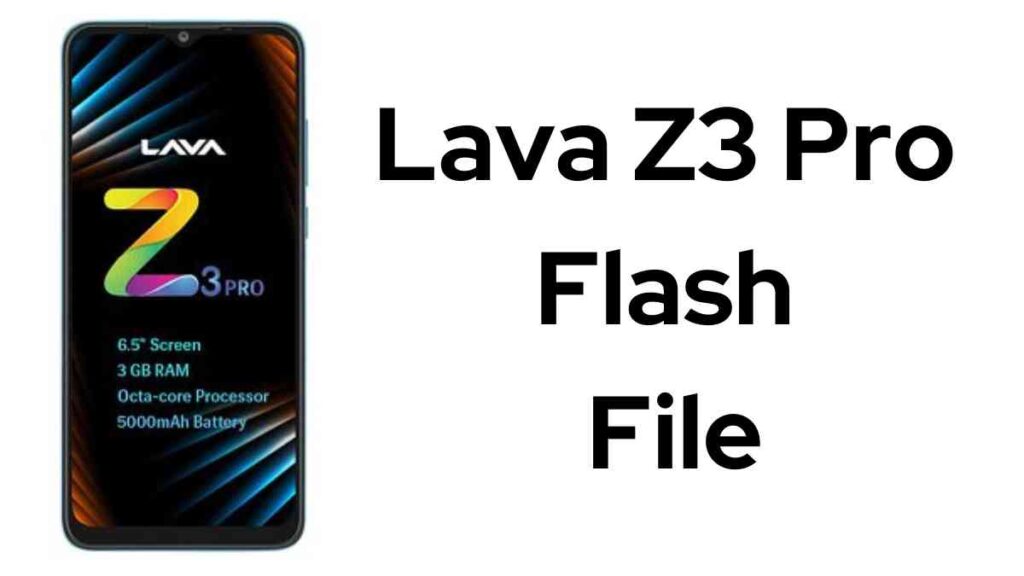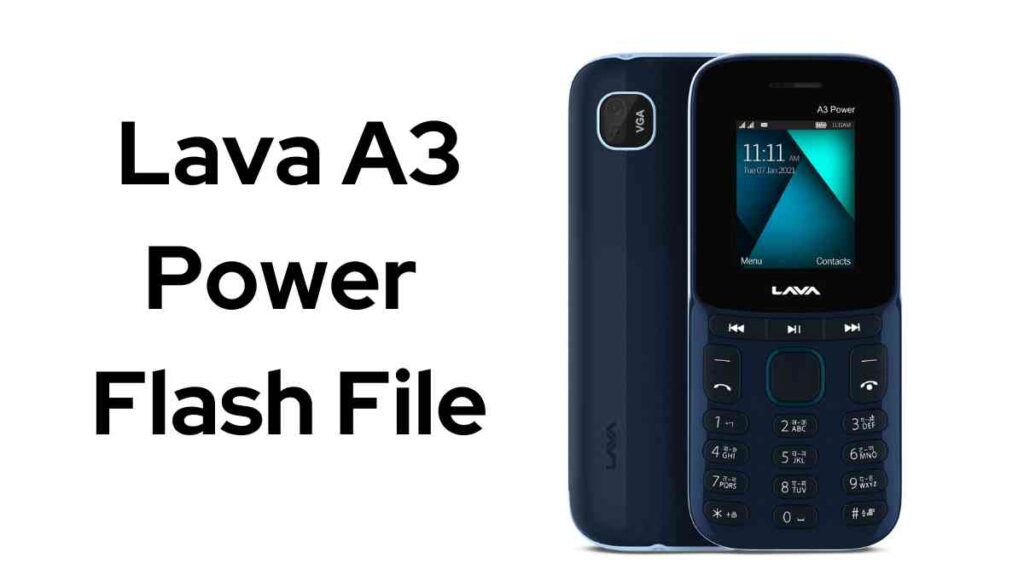On this webpage, you can access the most up-to-date firmware and flash file (stock rom) for the LYF Jio LF2403S mobile phone. Download links for both current and older versions are provided below – simply click one of them to save it onto your device!

Read Also: Jio F41T Flash File Stock ROM (All Version) 2024
Download Jio LF2403S Flash File Latest Update (All Version)
Password: officialroms
Read Also: Jio F81e Flash File Tested Firmware (All Version) 2024
Qflash Tool 9.1.7 Software Upgrade Procedure
- Due to the previous Qflash utility (Qflash Tool 9.1.6) requiring IT staff interaction for installation, we’ve updated the tool.
- Now, users don’t need IT staff involvement and can utilize this redesigned version immediately without further intervention from IT.
- Qflash Tool 9.1.6 can be used to flash the following models: LF2403, LF2403S (Secure Build), LF2403N, F120B, F300B and F220B.
- With this program you will need all four parts: Qflash tool 9.1.6 for flashing of F210b batteries; and, finally, QFlash Tool for programming new firmware!
Read Also: Jio F220B Flash File Stock ROM (All Version)
How to Flash Jio LF2403S:
- Download Jio LF2403S Flash file.
- Install it by connecting your phone in ON mode to create a “Qualcomm HS-USB Diagnostics 9008” port.
- Once drivers are installed, run Flash Tool to generate QFIL Tool desktop shortcut.
- Connect your phone (press * and # to boot) and choose Load Content, selecting the file Content.xml from the Flash File Folder.
- The utility displays your port number; upgrade by clicking “Download Content,” waiting until “done” displays on screen.
- Once downloaded, unplug and recharge your phone as normal.
Read Also:
- Jio F120B Flash File Latest Update (All Version)
- Jio f271I flash file Update Latest (All Version) 2024
- Jio F10Q Flash File Latest Update (All Version)
- Jio LF2406S Flash File Latest Update (All Version)
- Jio LF2403N Flash File Latest Update (All Version)
- Jio F320b Flash File Latest Update (All Version)
- Jio F30C Flash File Latest Update (All Version) 2024