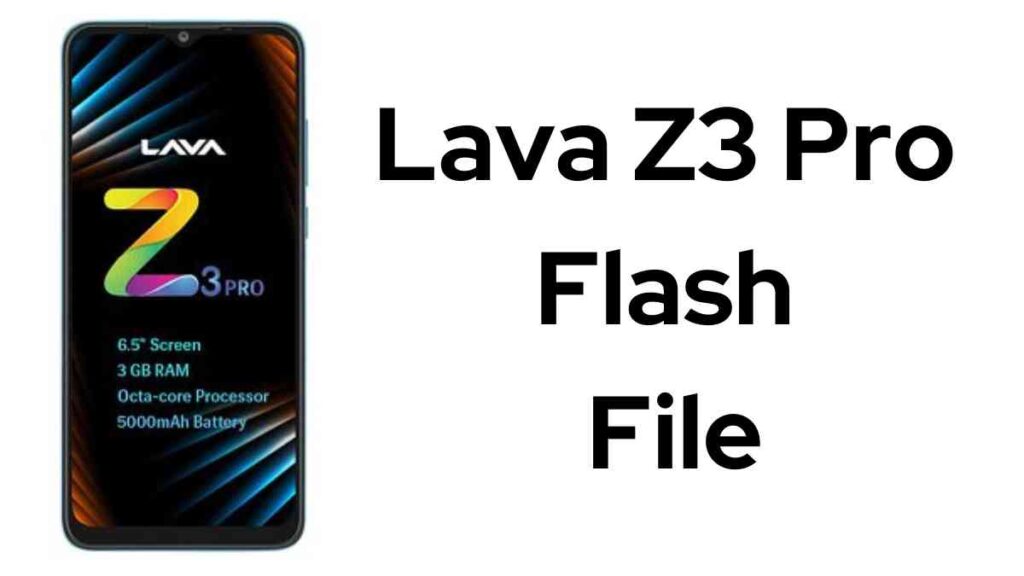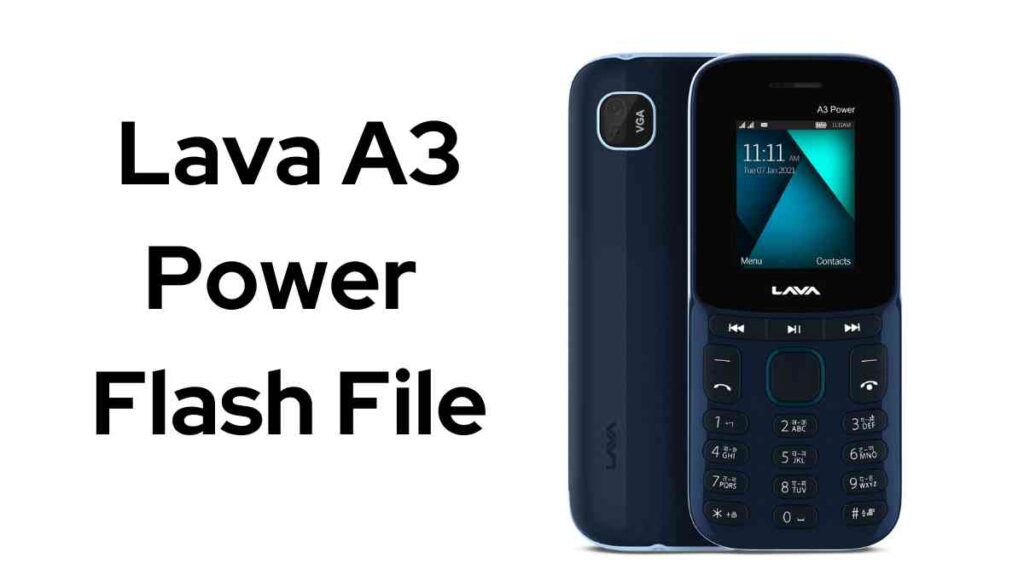To download the flash file of Samsung A135F you have to visit an officialroms.in website. Mobile are our communication, personal assistant, and entertainment Centers. Smartphones may malfunction and need firmware updates. Samsung A135F owners with software issues may need to flash the stock ROM. How to flash the Samsung A135F flash file firmware stock ROM.
Before diving in and flashing the Samsung A135F flash file, lets first understand the meaning of firmware stock ROM. Firmware refers to software which controls your devices hardware by providing necessary instructions for its proper function stock ROM refers to an official operating system preinstalled on it.
Table of Contents
Flashing firmware stock ROM on a device involves reinstalling its operating systems from scratch and can help resolve software related problems such as boot loops or system crashes, as well as restore its original settings to factory default.

Important Before Flashing Process
Before you proceed with flashing the Samsung A135F flash file firmware stock ROM, it is crucial to make some preparations:
- Backup your data
- Charge your device up to 50% Battery
- Download the necessary files
Download Samsung A135F Flash File
Password: officialroms
Samsung Galaxy A13 Binary 5 (U5) Flash File
- A135FXXS5CWJ3 – Binary 5 – 2023-10-01 – Full Files – T(Android 13)
- A135FXXS5CWI3 – Binary 5 – 2023-10-01 – Full Files – T(Android 13)
- A135FXXS5CWG2 – Binary 5 – 2023-07-01 – Full Files – T(Android 13)
Samsung Galaxy A13 Binary 4 (U4) Flash File
- A135FXXU4CWF1 – Binary 4 – 2023-05-01 – Full Files – T(Android 13)
- A135FXXS4CWBA – Binary 4 – 2023-04-01 – Full Files – T(Android 13)
Samsung Galaxy A13 Binary 3 (U3) Flash File
- A135FXXU3CWB9 – Binary 3 – 2023-02-01 – Full Files – T(Android 13)
- A135FXXS3BWA2 – Binary 3 – 2023-01-01 – Full Files – T(Android 13)
Samsung Galaxy A13 Binary 2 (U2) Flash File
- A135FXXU2BVL3 – Binary 2 – 2022-11-01 – Full Files – T(Android 13)
- A135FXXU2AVJ3 – Binary 2 – 2022-10-01 – Full Files – S(Android 12)
- A135FXXU2AVH4 – Binary 2 – 2022-07-01 – Full Files – S(Android 12)
How to Flash Samsung A135F Flash File:
Once you have completed the preparations, you can proceed with flashing the Samsung A135F flash file firmware stock ROM. Follow these steps:
- Hold down the power button until the menu displays, and select “Power off” to shut down your Samsung A135F.
- Hold down both the Volume Down and Power buttons simultaneously to launch Download Mode warnings appear on-screen.
- Connect the Samsung A135F to your computer via USB.
- Install Odin onto your PC. Open Odin Tool.
- Odin lets you select Samsung A135F’s stock firmware file through either “AP” or “PDA”, then click to import into it using its flash file downloads.
- Odin allows users to flash devices by selecting “Start”, but be patient as this process could take several minutes before being completed successfully.
- Don’t disconnect or unplug anything during this process as Odin needs time to connect your device!
- Odin will display “Pass” upon successful flash. An automatic reboot for Samsung A135F.
Conclusion
Flashing the Samsung A135F flash file firmware stock ROM might fix software problems and reset your device. However, you must follow the method carefully and use the exact firmware file for your device model.
Before flashing the firmware, back up your data since it erases everything. If you need help with any step, visit a professional or Samsung support channels.
This instruction will let you flash the Samsung A135F flash file firmware stock ROM and restore device functionality.
Read Also: