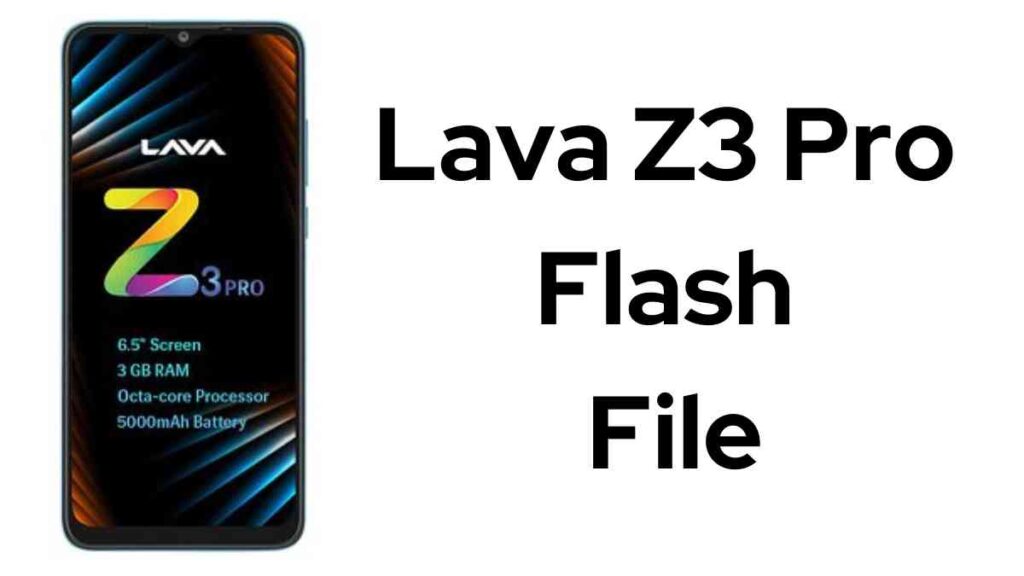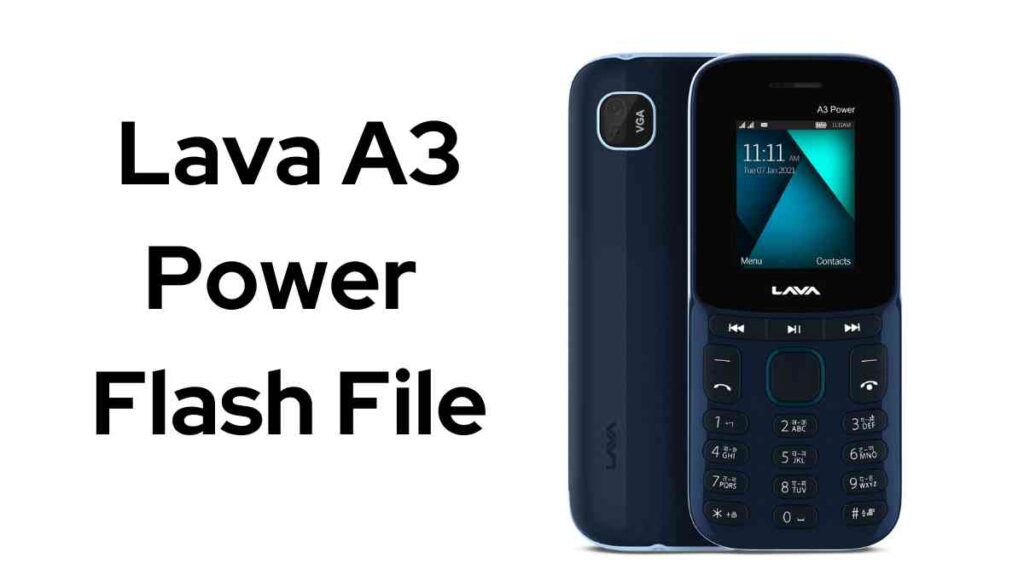Welcome to our guide of Lava Z1s LZG402 Flash File! we provide all of the essential details related to its official firmware installation on this phone as well as how and why flashing.
Flash files are software components containing an operating system and necessary files for specific devices, like Lava Z1s LZG402’s. Their flash file contains official firmware from Lava; flashing it may help resolve software issues, update to latest version or improve overall performance/stability.
About Lava Z1s LZG402
Lava Z1s in India starts from 5,299. UNISOC SC9863 processors and 2 GB RAM memory and 16 GB of storage, this phone provides excellent value. Furthermore, powered by its powerful Octa Core CPU of 1.6 GHz along with PowerVR GE8322 GPU it also ensures exceptional performance for users.

Download Lava Z1s LZG402 Flash File tested 2024 File
Name: LAVA_LZG402_1_SW_V03_HW_V1.0_20211215_user_Firmware
Size: 1.24 GB
Password: officialromsLava@!#@
Join TelegramGroup: Click Here
TeamViewer Services: (+91 8077416848 Whatapp Number Content US)
Link: MediaFire
Flashing the Lava Z1s LZG402:
- Install an SPD Driver as soon as possible.
- Download the package and extract the Flash tool.
- Double-click SPD Upgrade Tool from its icon when it appears.
- Starts up the tool on your computer.
- Simply browse for files ending in “.pac” at the end of Load Packed button’s drop-down list and load them up!
- Go to the third position and click Downloading option.
- Switch off and link your phone with your computer by pressing the Volume Down key.
- Through flashing successfully, it will allow you to do just that.
Read Also: